This article will show you how to use the House Account app to communicate with customers.
1. Open the House Account app
2. Click "Log In" to log in
3. Click "Log In with Email"
4. Put in your email address and password
5. Click the profile icon at the furthest left in the bottom menu
6. Click the Switch icon at the top-left corner
7. Pick your boutique
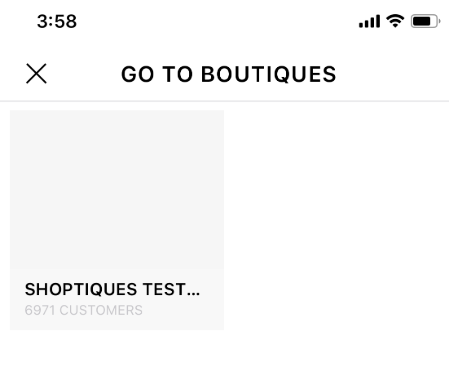
8. Click on the Clock icon in the bottom menu
On this page, you can start texting with your customers.
Comments
0 comments
Please sign in to leave a comment.