If you already have an account on POS, please skip to step 7
1. Create a user on Shoptiques.com marketplace
2. Log in to your POS dashboard
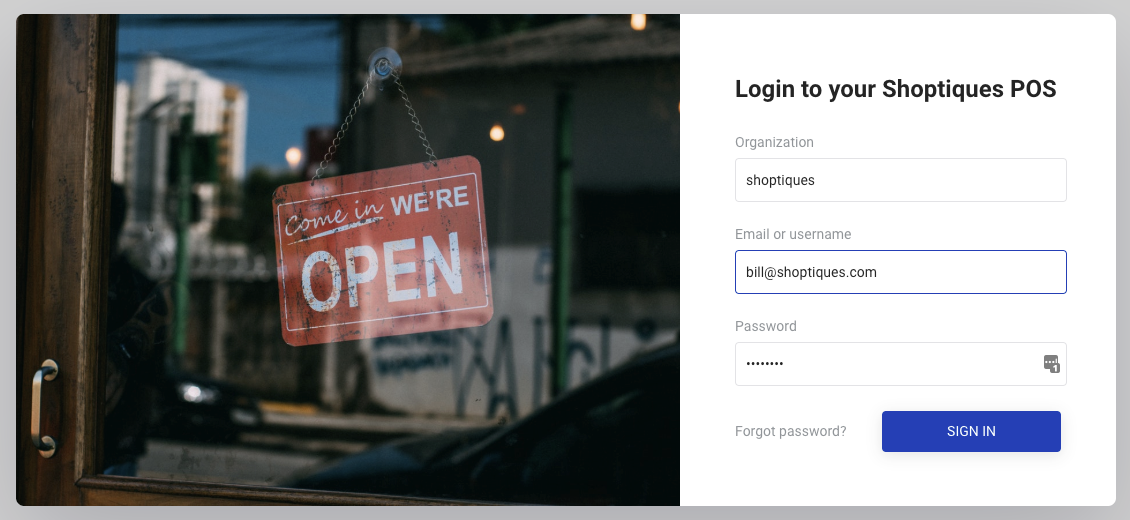
3. Go to the Employees page by clicking "Employees" in the main menu
4. Use the email you used to create the new account in step 1 for the new employee
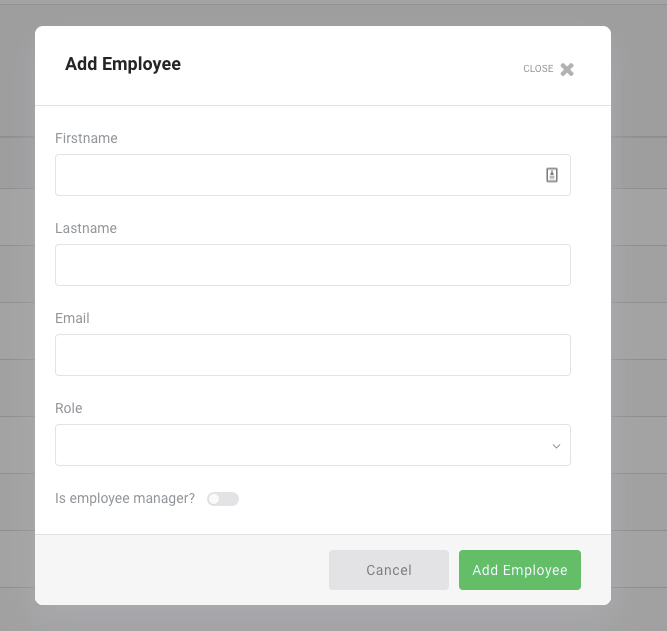
5. Log out from the POS dashboard
6. Log in with the new employee you just created with the password you set up in step 1
7. Click "Web Management" under "My Online Website"
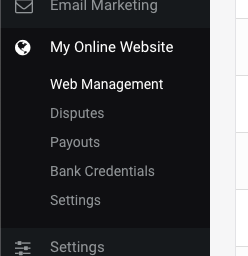
8. Click on the up arrow at the bottom-right corner
9. Click "Sign out"
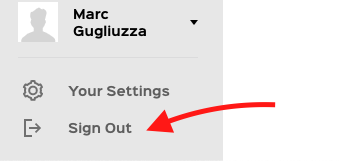
10. Click on "Sign in"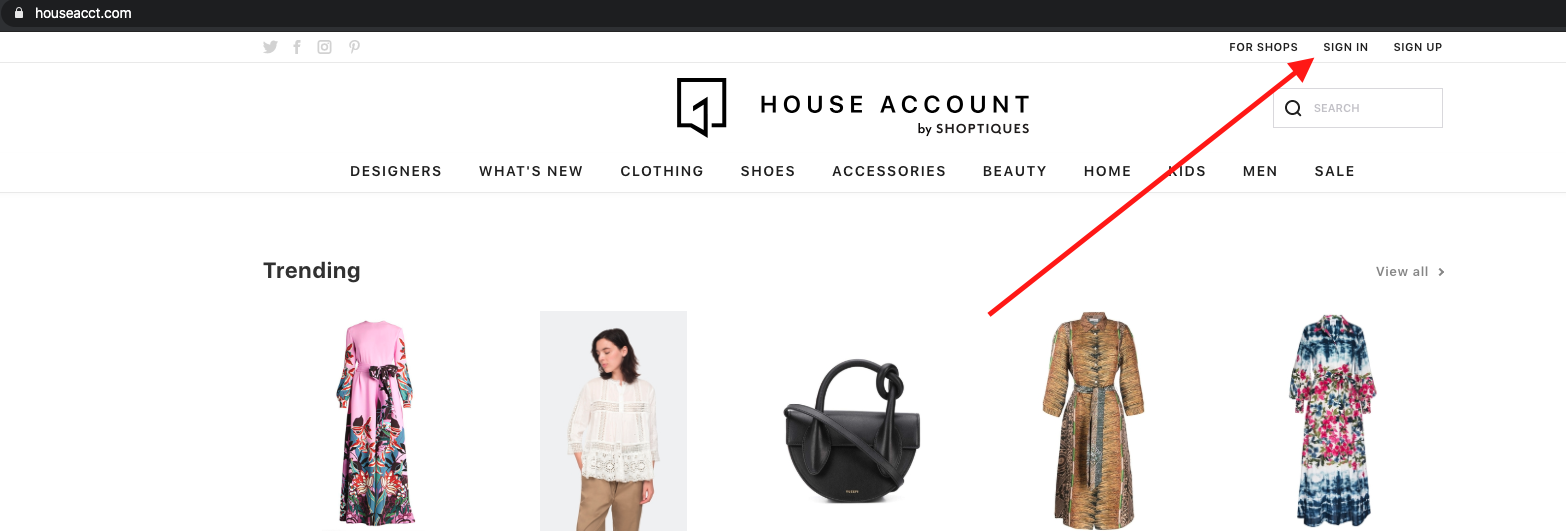
11. Click "Forgot your password"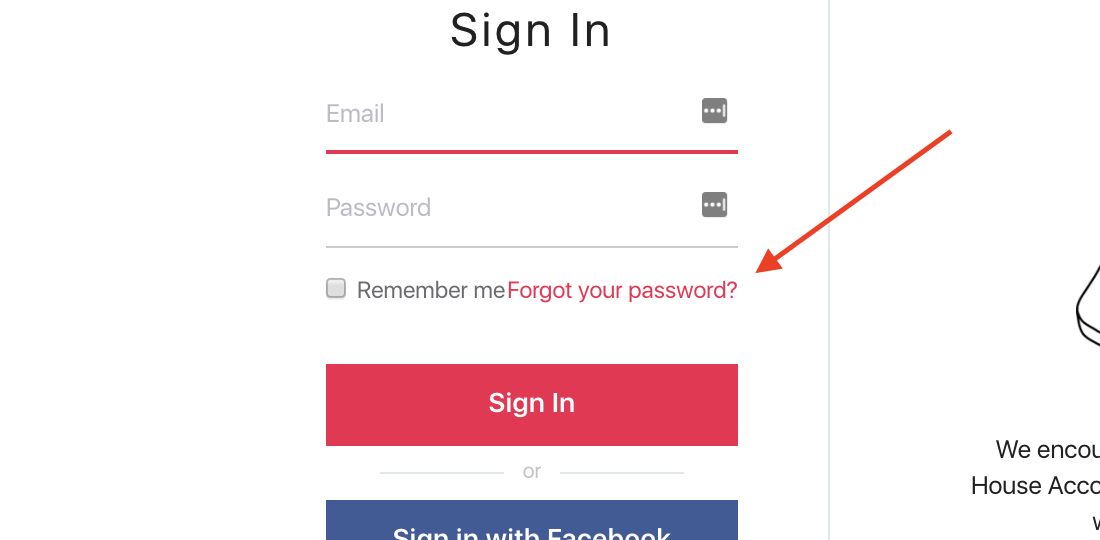
12. Put in the email address that you used to log in to Shoptiques POS web app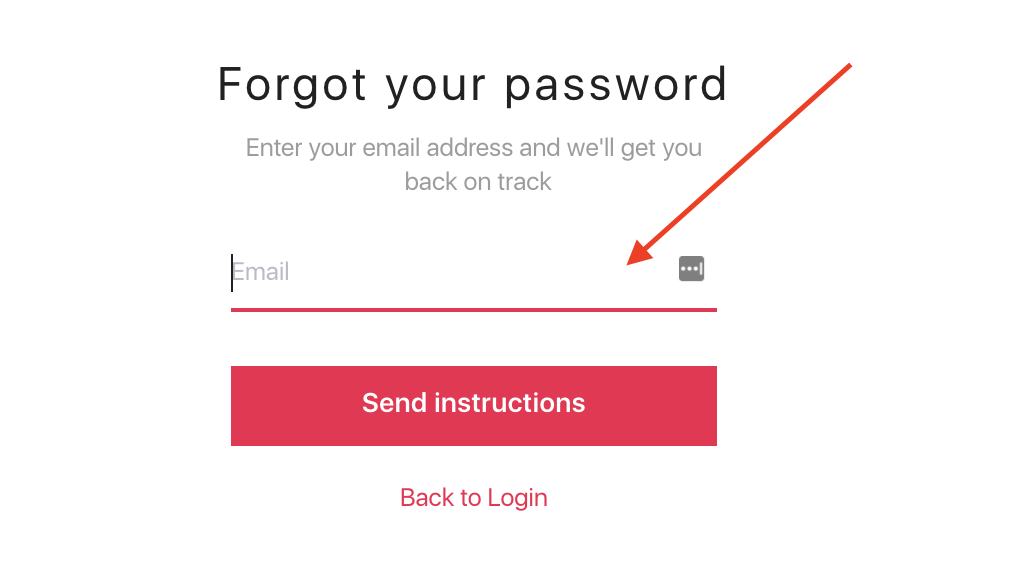
13. Please check your inbox and follow the instruction to retrieve the password
14. You can then use the email and the new password to log into the House Account application
Comments
0 comments
Please sign in to leave a comment.