This tutorial will teach you how to set up DNS records on GoDaddy. Before you start editing the DNS settings on GoDaddy, please first take note of the IP address of your website by going to the Domain page in the back office of your online website:
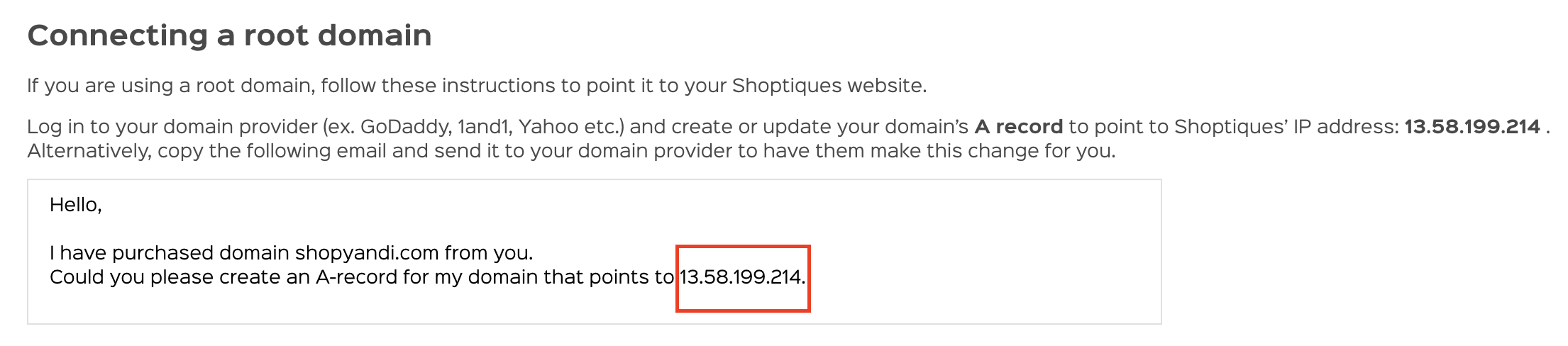
1. Log in to your account on GoDaddy
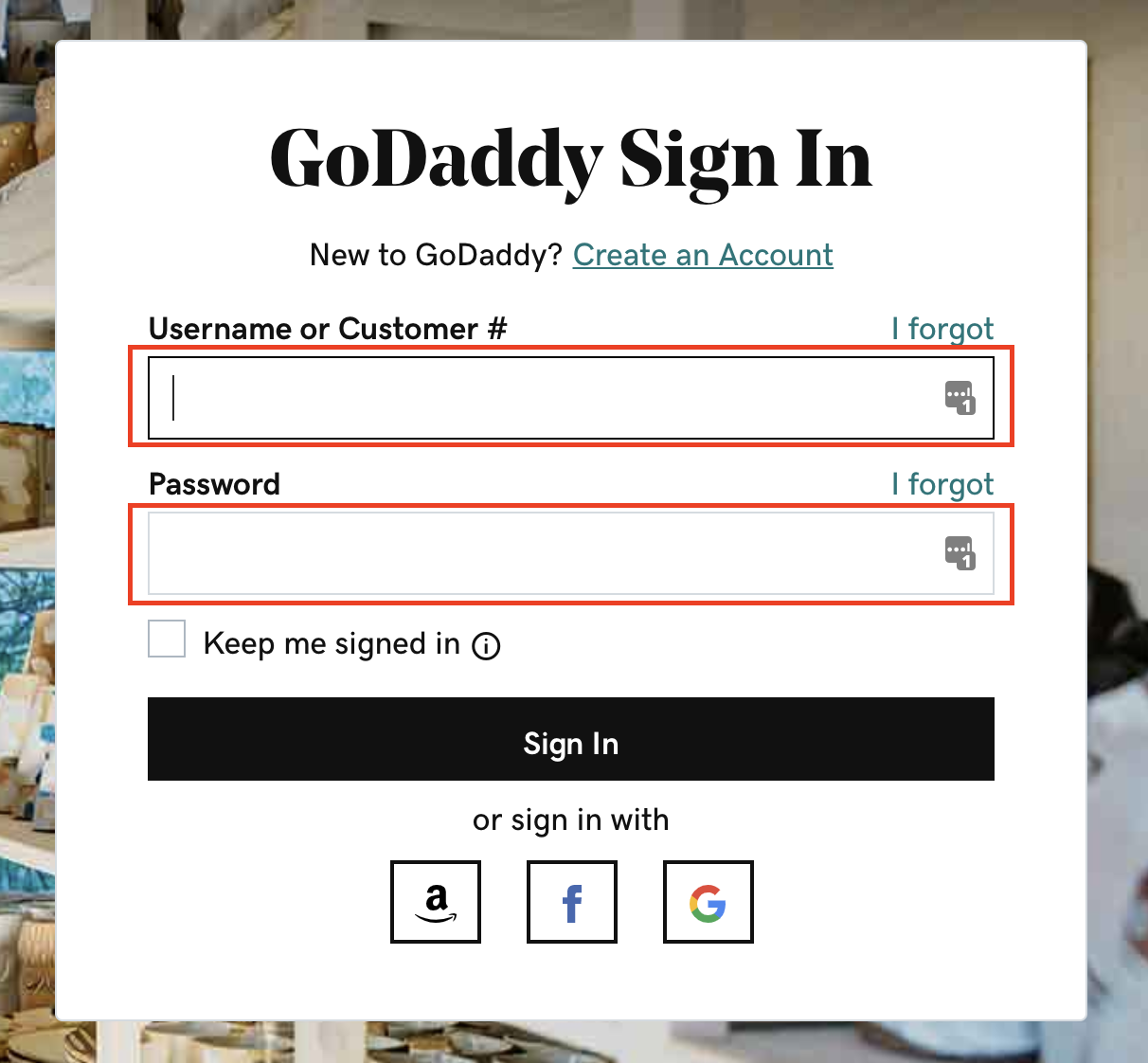
2. Click on the Manage button of the domain that you want to use
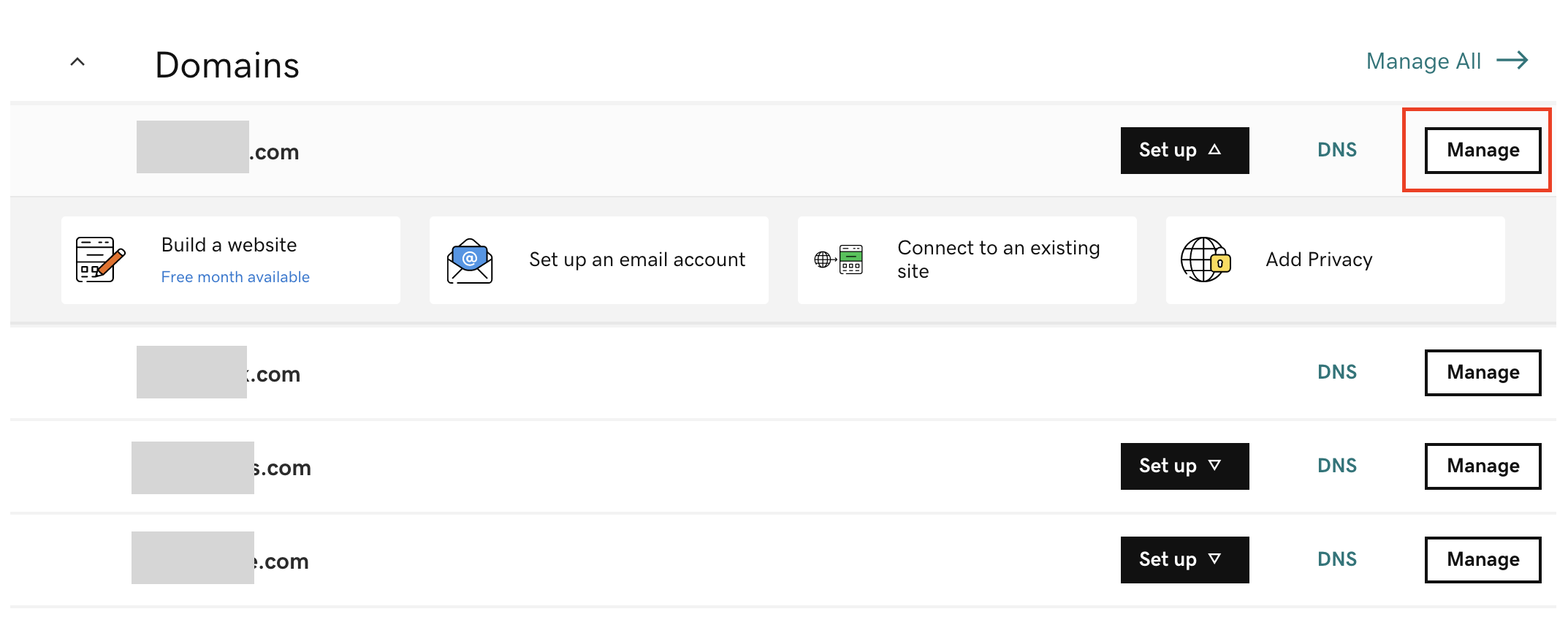
3. On the Domain Settings page, scroll to the bottom and click on the button
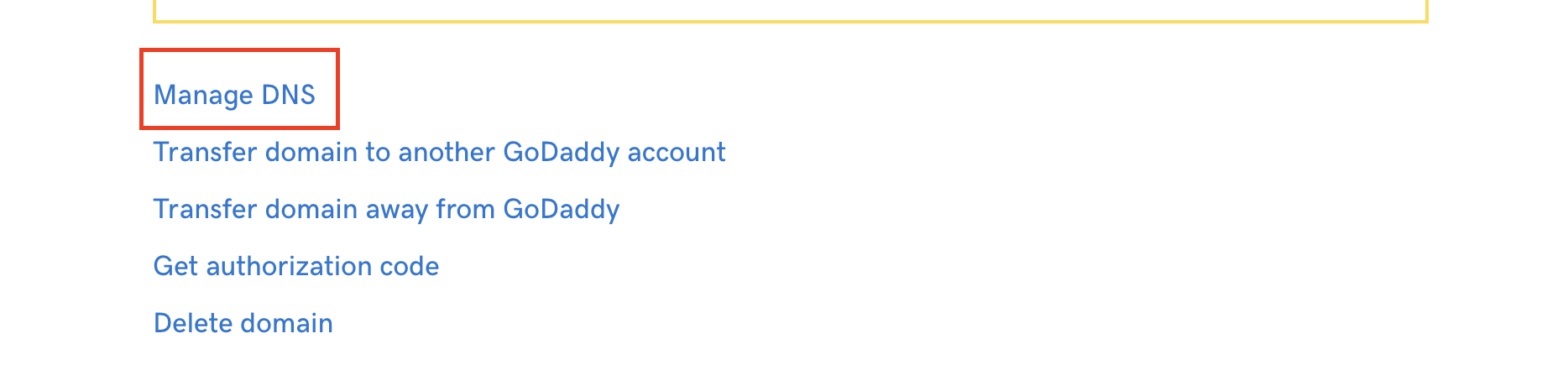
4. Please set up the DNS as follows
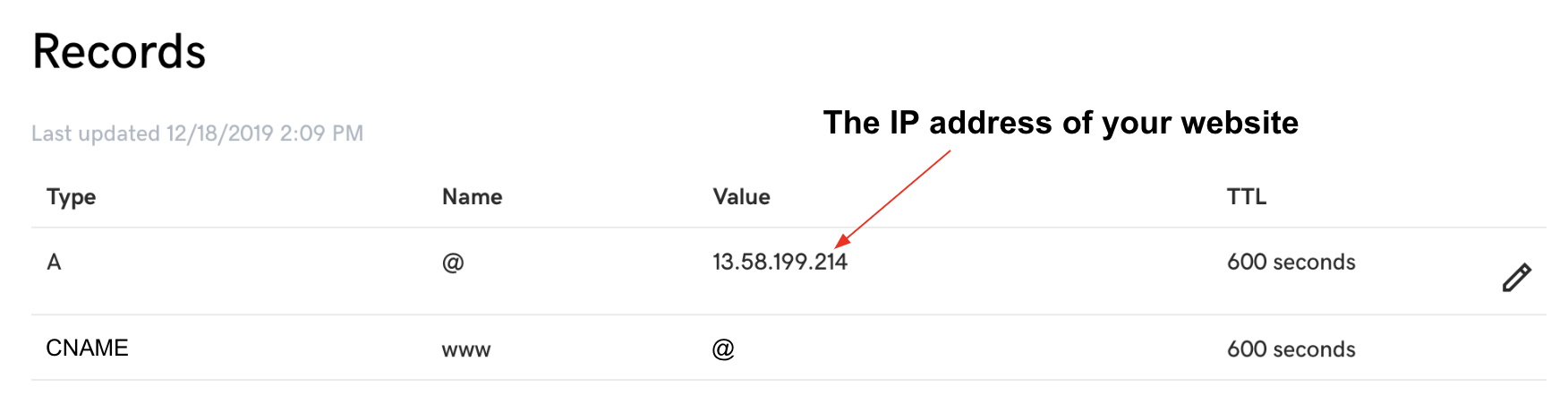
5. Go back to the Domain Settings page, put in the domain (without 'www'), and click the red button to enable the domain
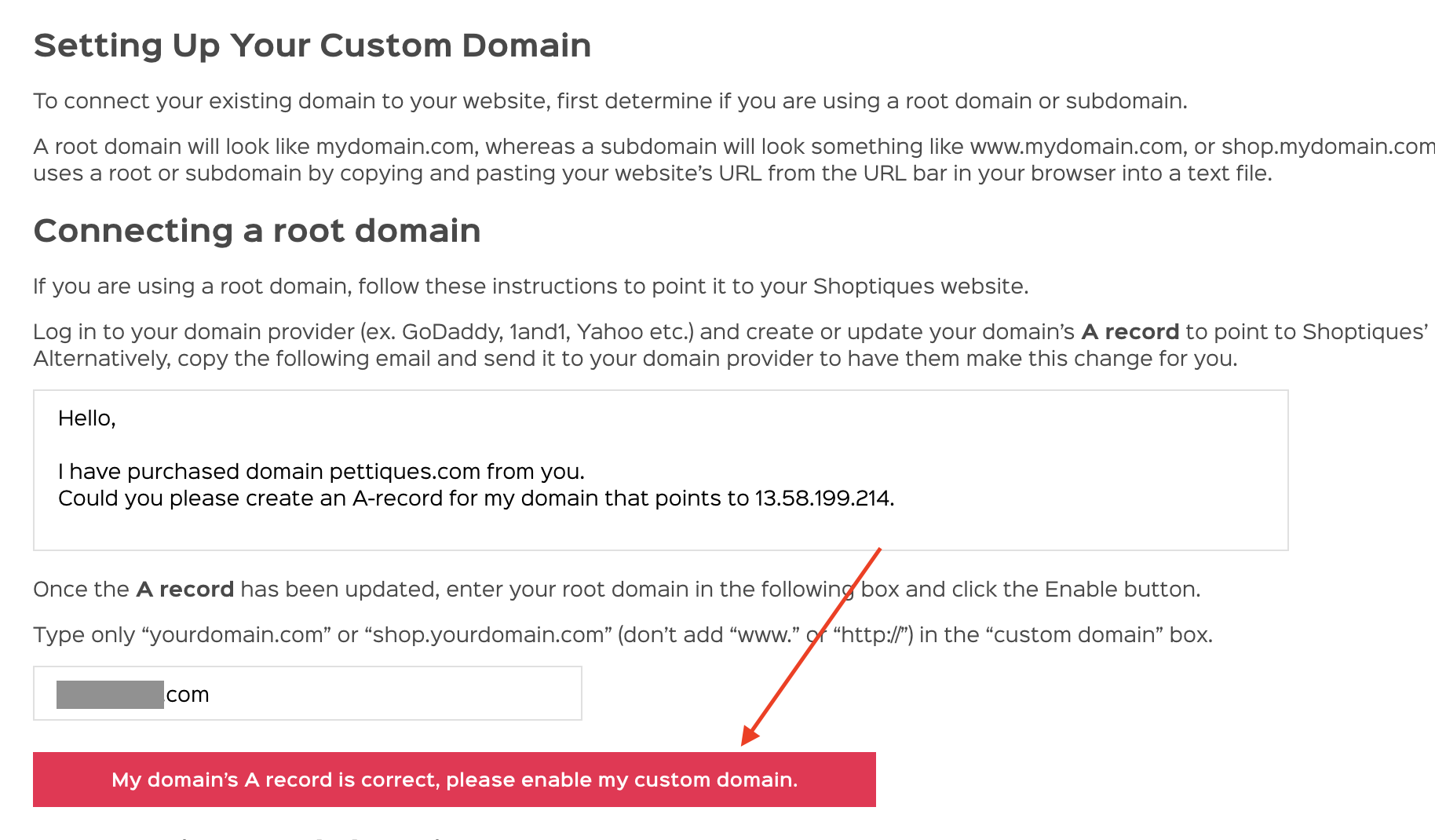
Comments
0 comments
Please sign in to leave a comment.