This article will show you to step to check your online sales and print a sales receipt.
1. Open the iPad app
2. Click "Sales" on the left menu
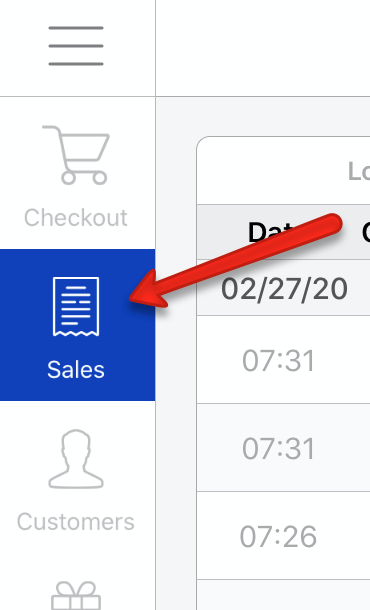
3. Select "All" for the location filter
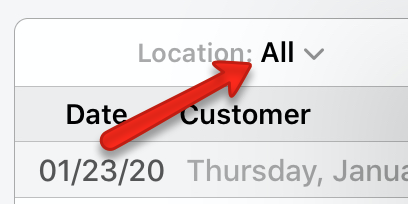
4. In the Channels filter, select the type of online sales and hit "ok"
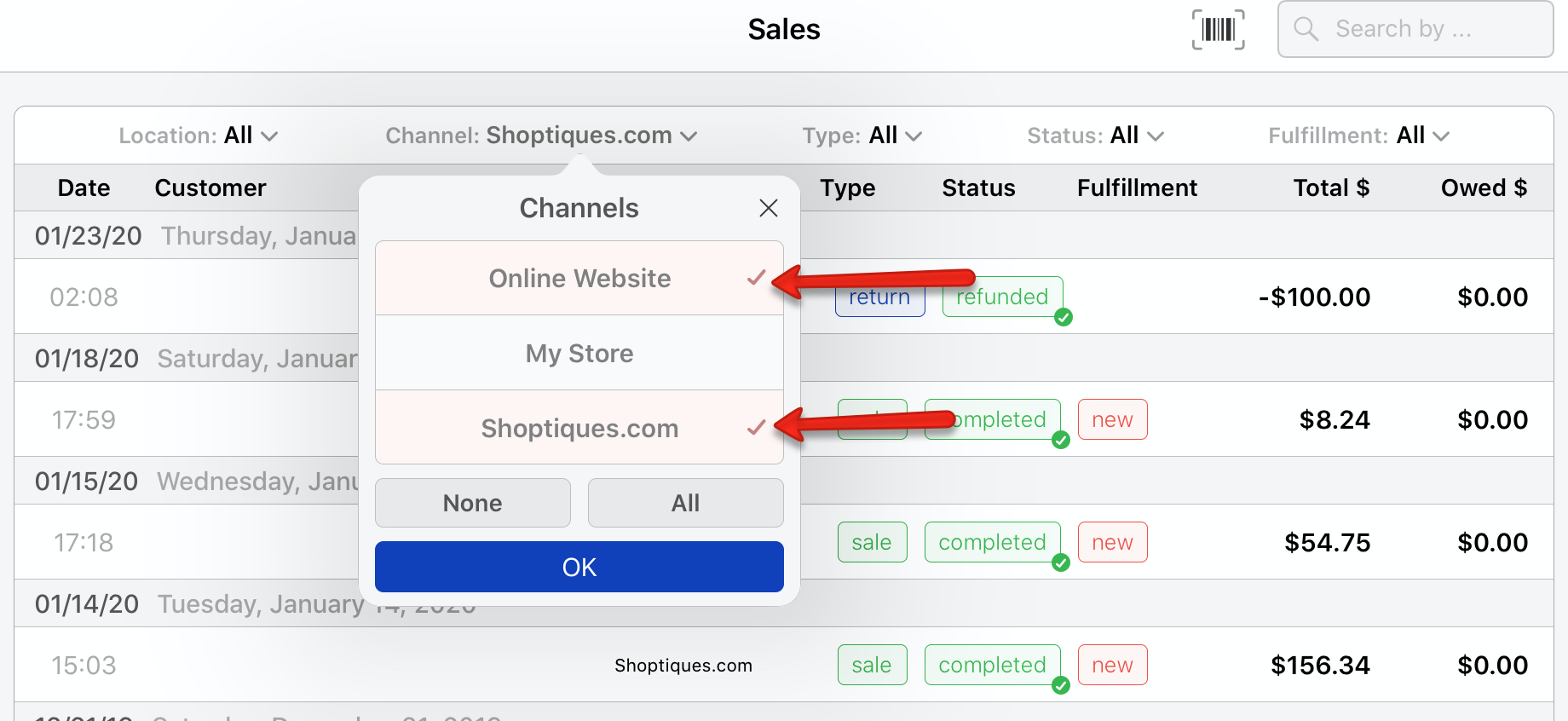
5. Click on one online sale, such as this sale from Shoptiques marketplace
6. Hit "Receipts"
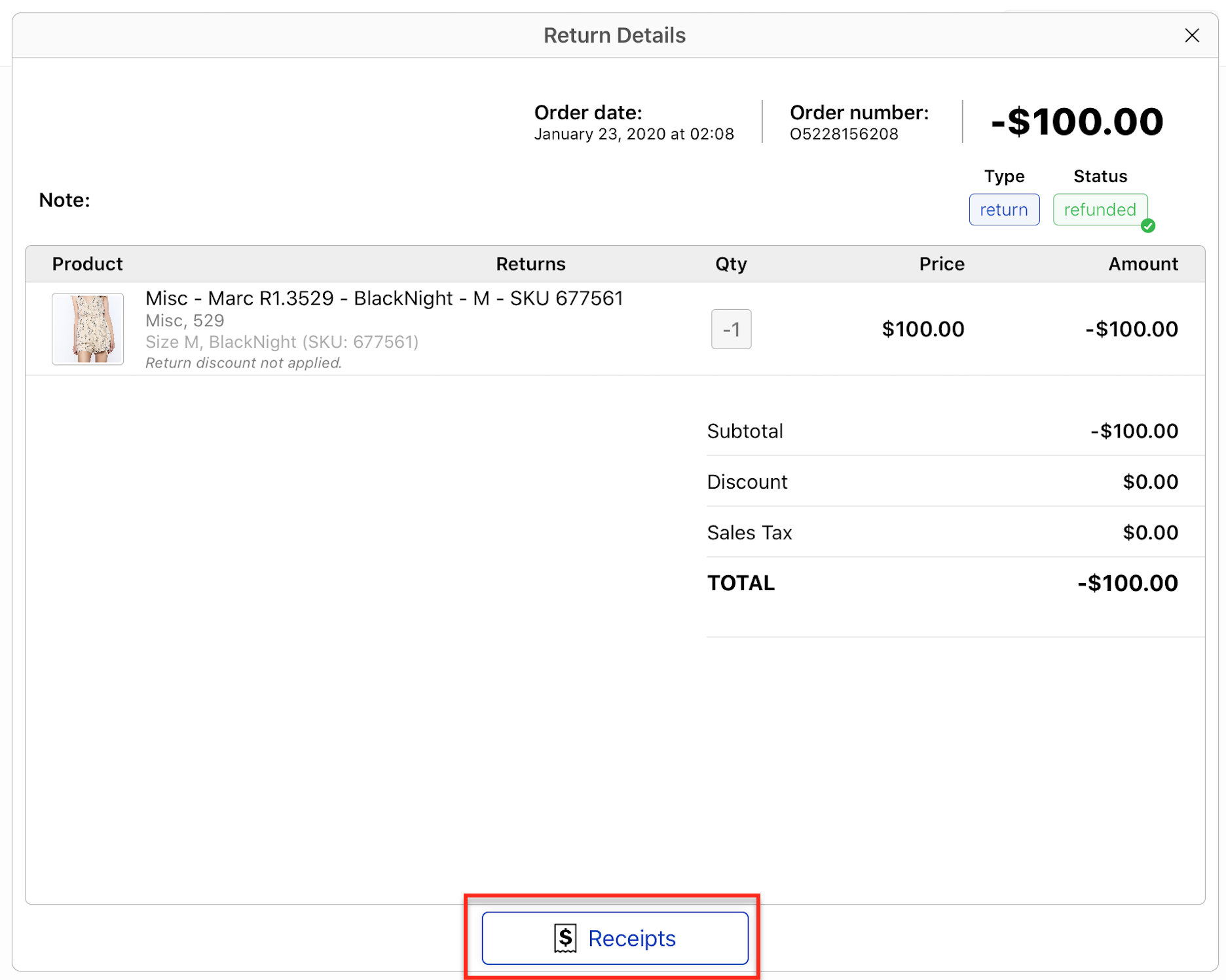
7. Click "Print Receipt"
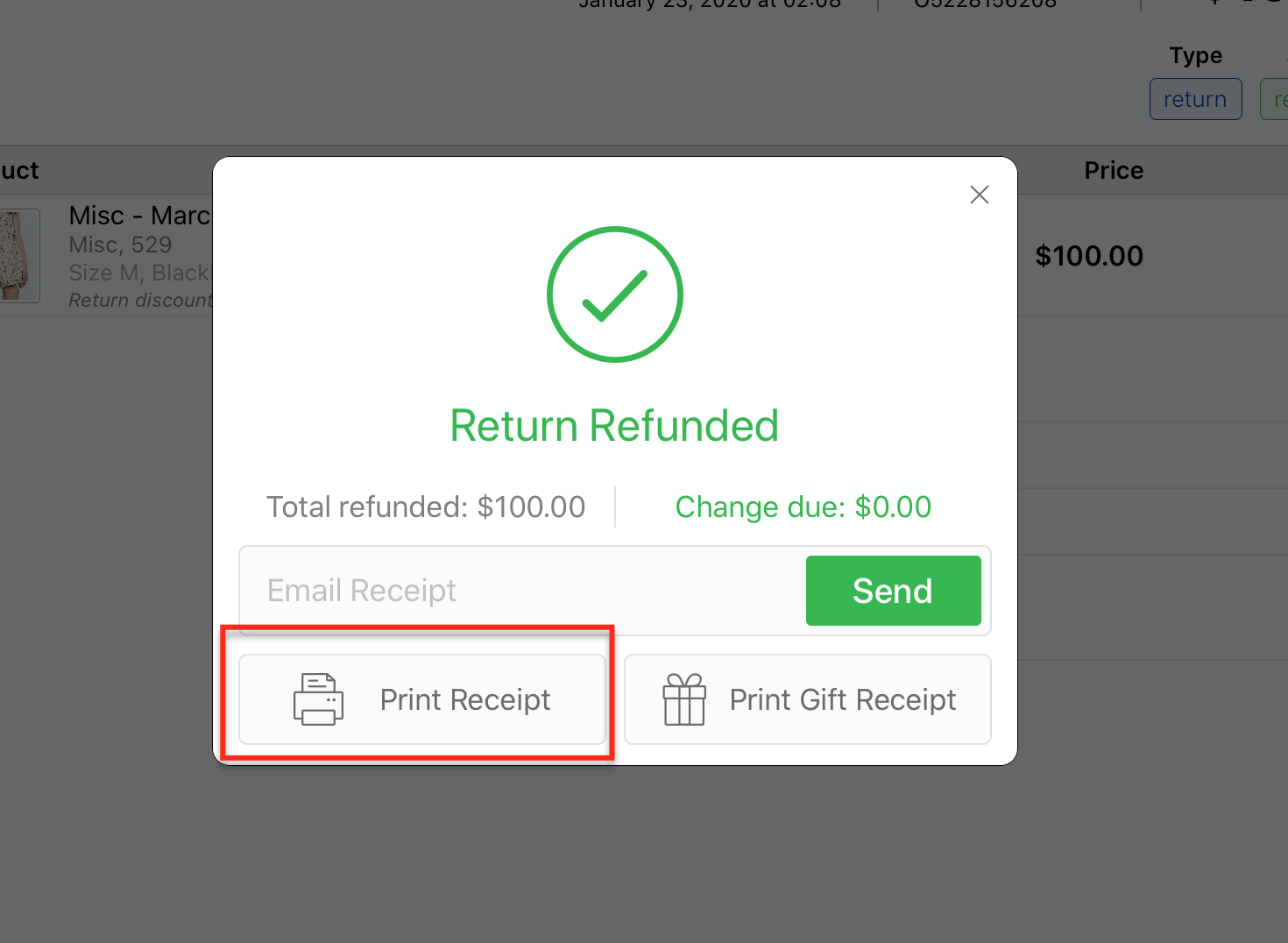
Comments
0 comments
Please sign in to leave a comment.