To create a product catalog, you have to first create a business manager on Facebook which serves as a centralized place where you can manage the inventories that are available to your Facebook shop and Instagram Shopping.
Creating a Business Manager
1. Go to your Facebook page
2. In the left menu, please click "Shop". If you cannot see "Shop" appearing on the menu, click "See more" to see all the hidden menu items.
3. If it is your first time visiting the shop page, you should see a popup window asking you to go to Commerce Manager. Please click "Go to Commerce Manager".
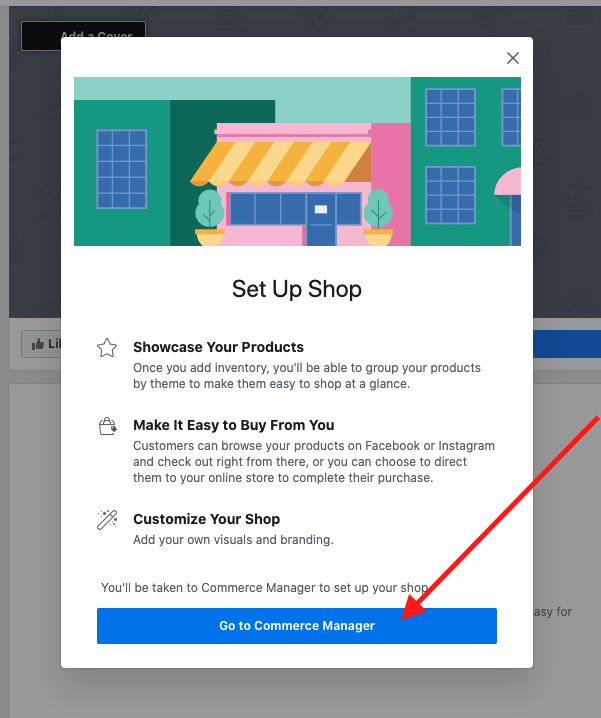
4. Follow the steps to set up your shop. Choose "Your Website" as to where you want customers to complete their purchase. Click "Get Started"
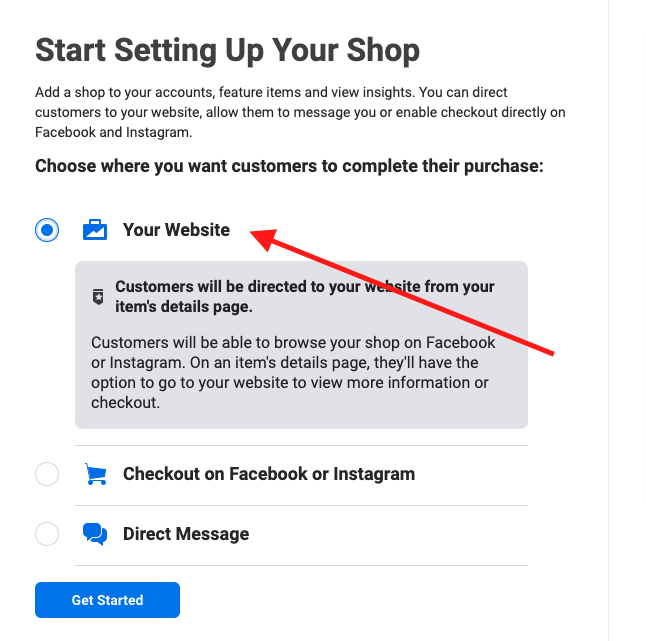
5. Select your business page when choosing a business.
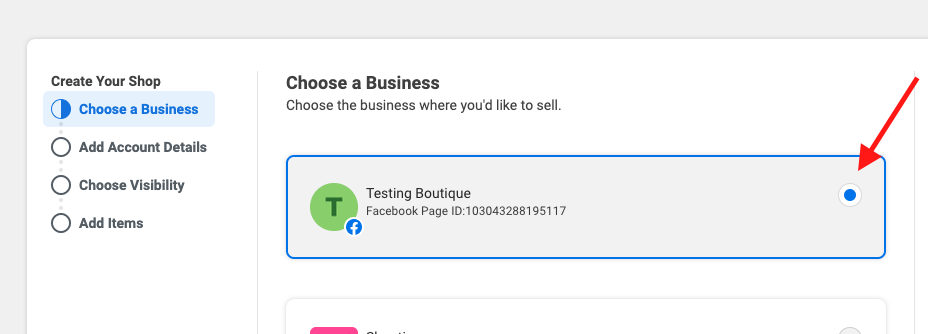
6. Select "Create a New Account" and enter the name and email for the business manager, which is used to manage inventories on your page
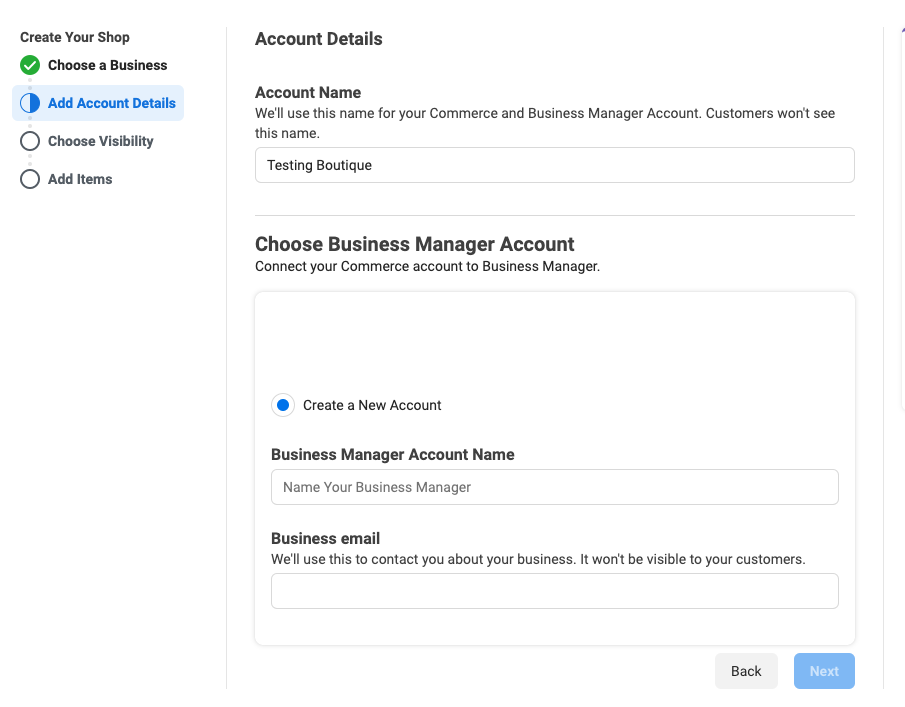
7. Select your Facebook page and click "Next"
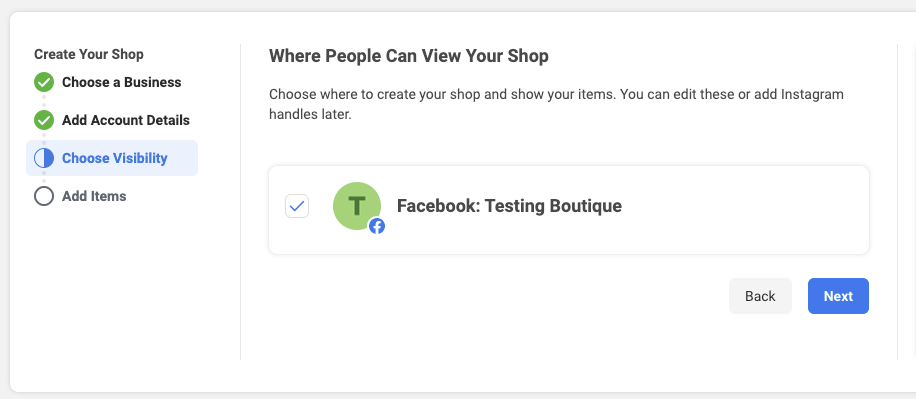
8. Enter a name for your product catalog, which is the container that hold all the products that show on your Facebook page.
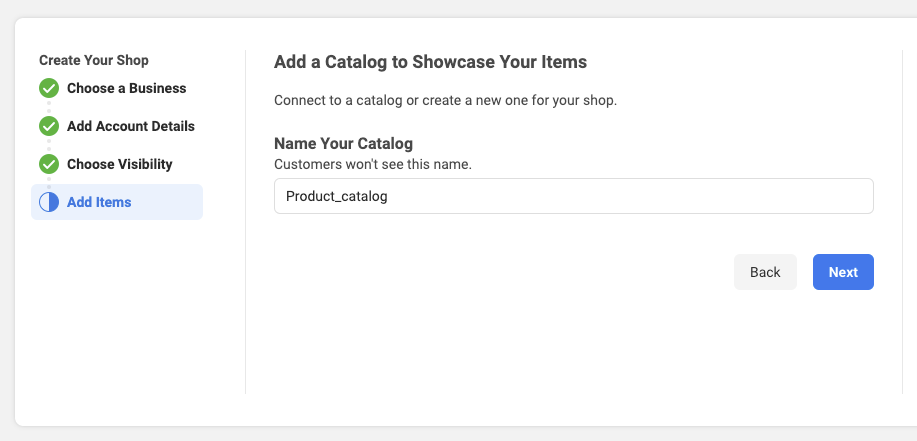
9. Click on the checkbox and click "Create Your Shop"
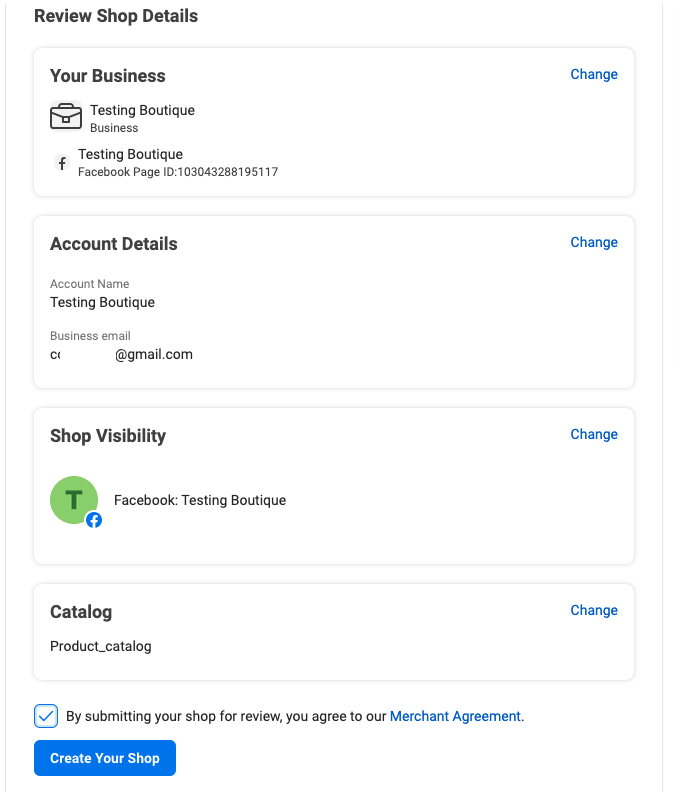
You have now created a business manager for your Facebook page, which you will use it to manage the inventories on your page.
Next Up
How to add products from POS to your Facebook product catalog
Comments
0 comments
Please sign in to leave a comment.