There are 2 ways to update a product in the product catalog. You can do that manually or through a bulk import tool.
Manual
1. Go to the Shop page of your Facebook page
2. Click "Manage your catalog"
3. Click on the product that you want to edit
4. Click "Edit Product"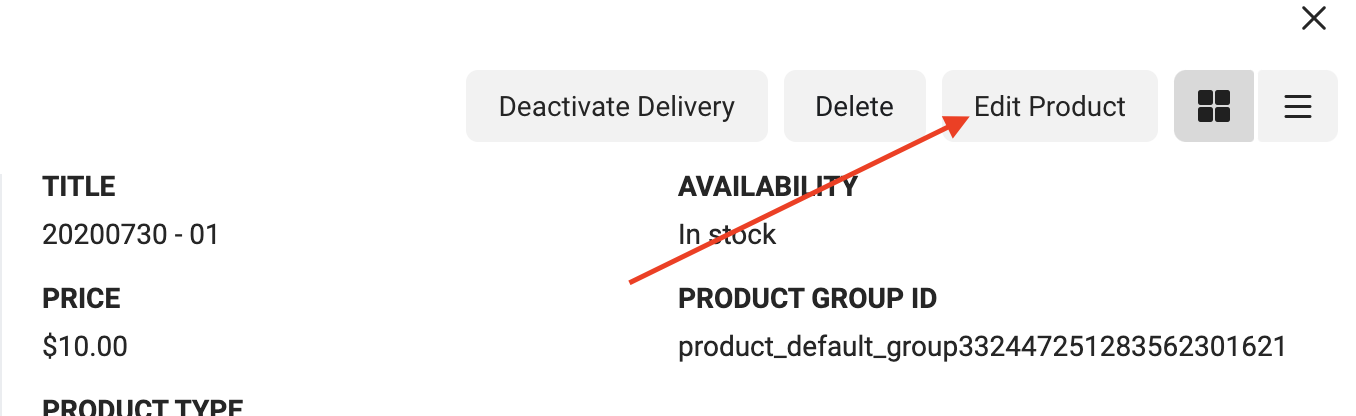
5. Edit the product by filling in the Edit Product form
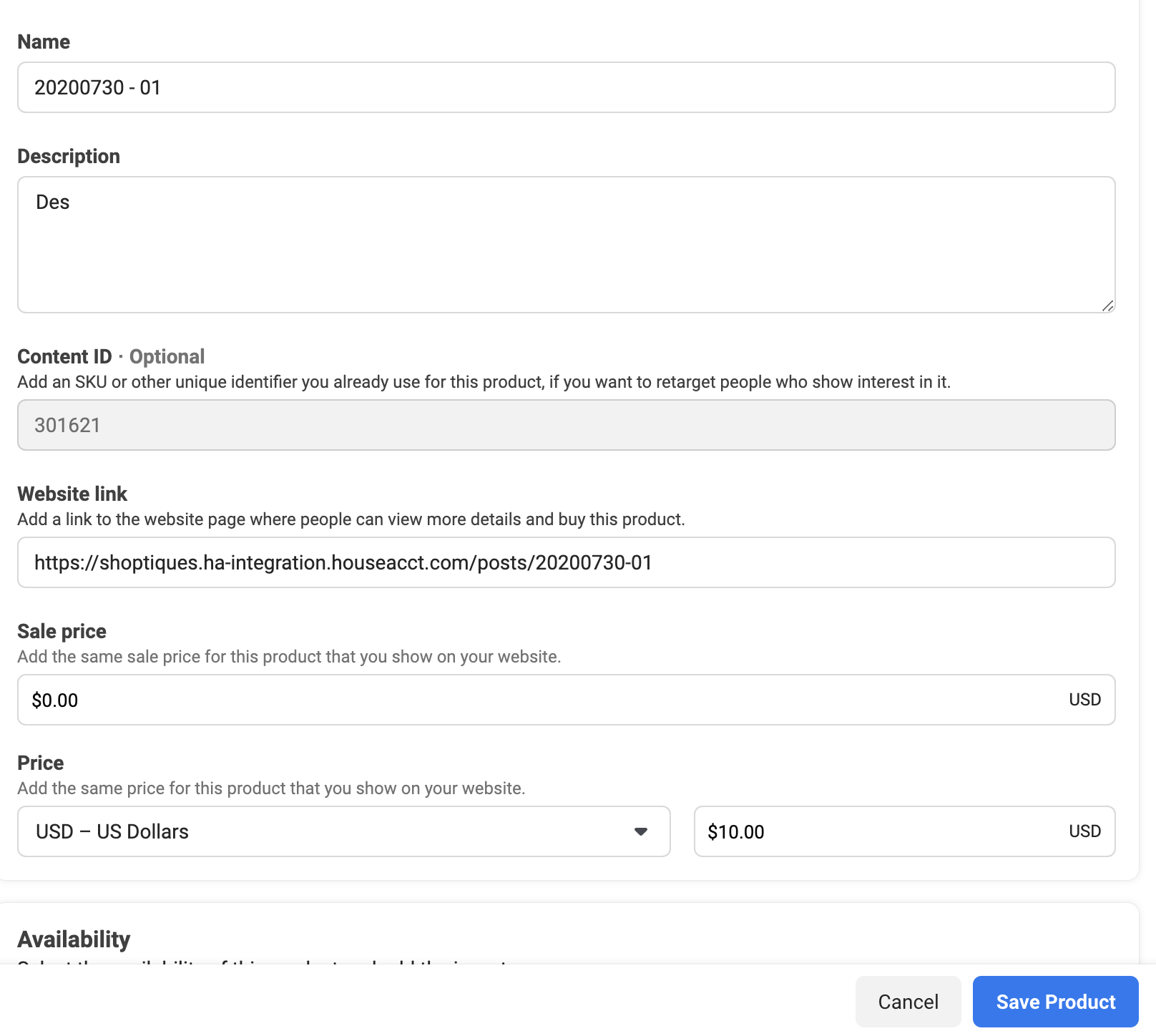
Bulk Import Tool
1. Open the CSV that you used to import the products to the product catalog
2. Change the attributes of the products that you want to update
3. Go to the Shop page of your Facebook page
4. Click "Manage your catalog"
5. Click "Add Products"
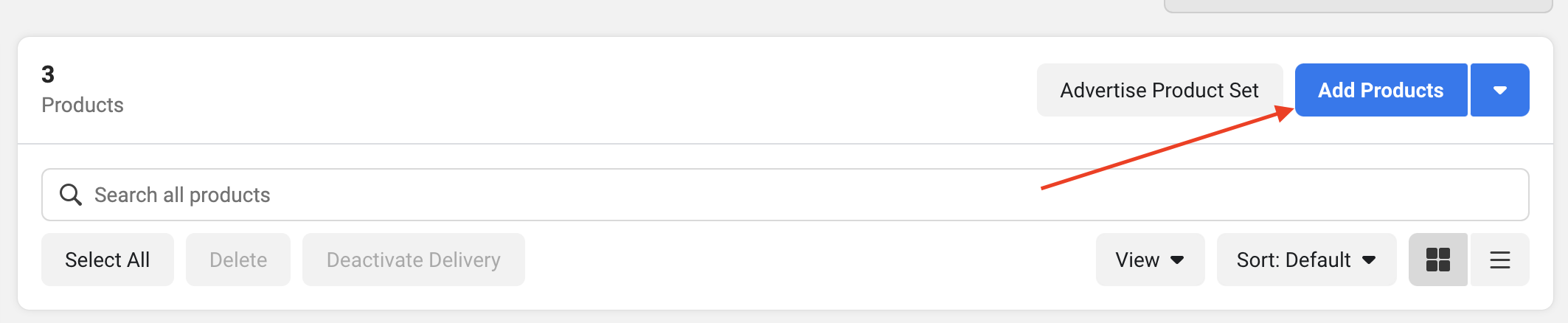
6. Select "Use Bulk Upload" and click "Next"
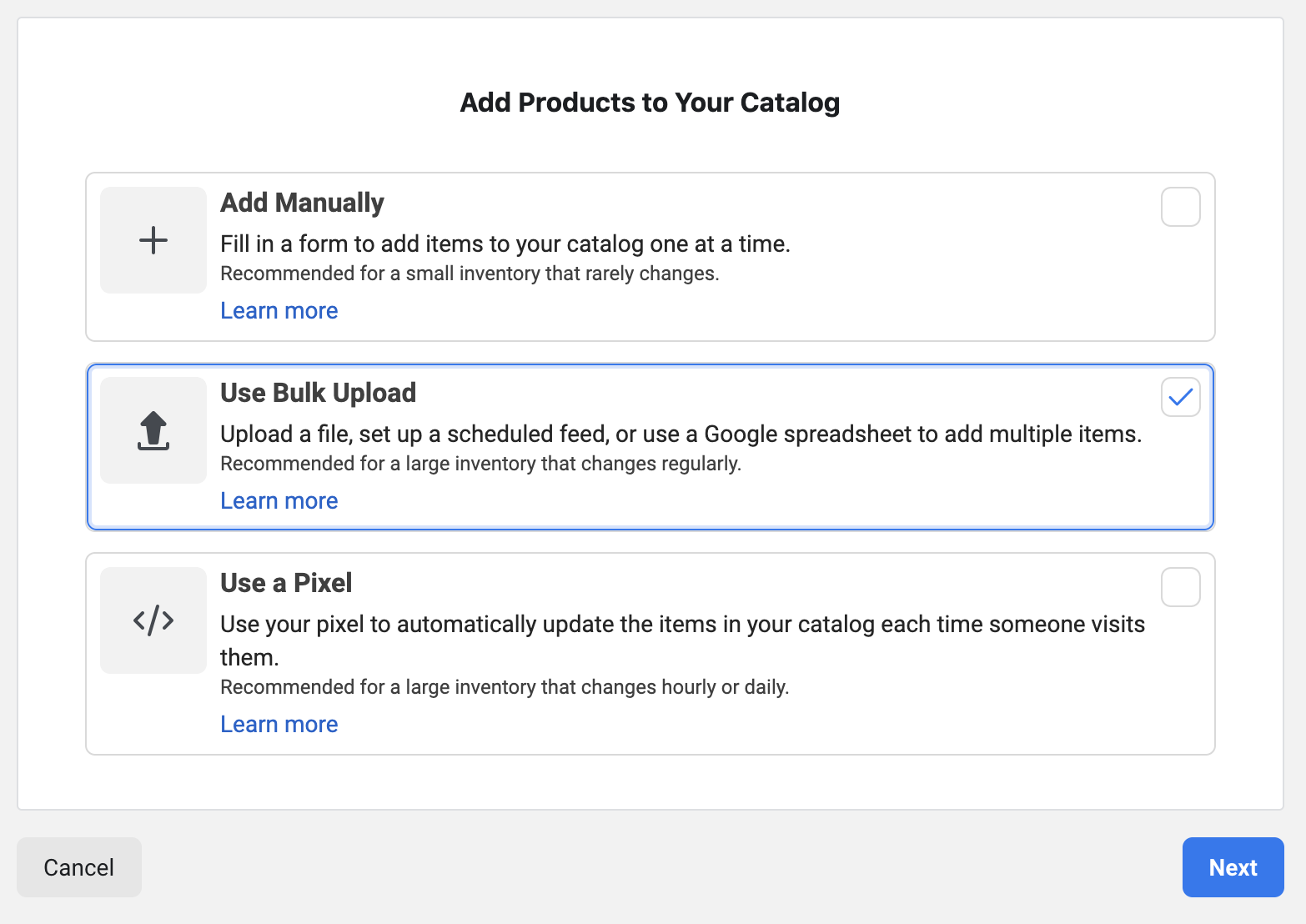
7. Select "File upload" and click "Next"
8. Upload the file with the updated product
9. In the last step, select "Update" and click "Upload"
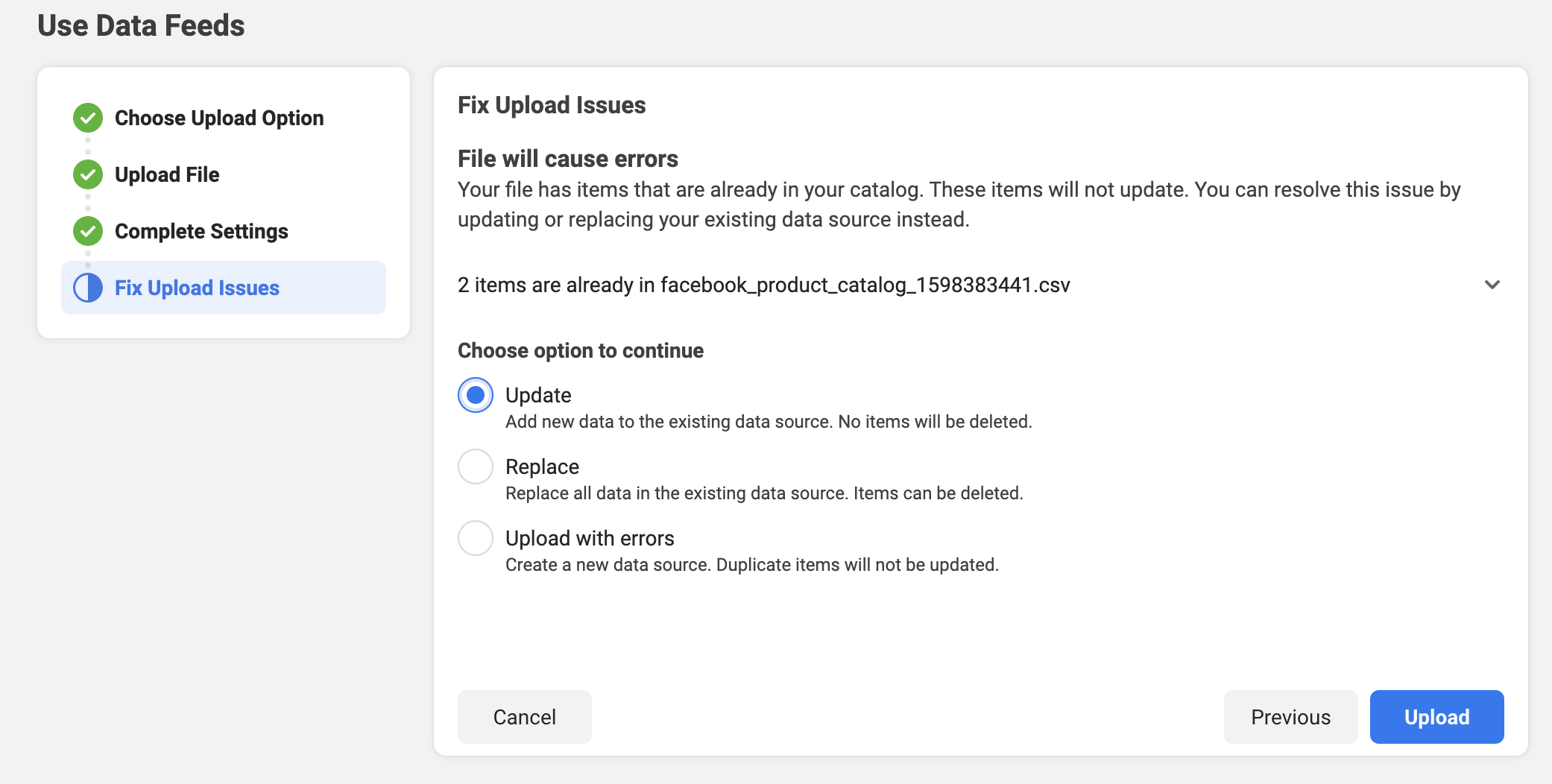
Related Articles
How to remove products in your Facebook product catalog
Comments
0 comments
Please sign in to leave a comment.