To allow customers to shop on your Instagram, you first have to connect your Facebook page to Instagram and then enable Instagram Shopping.
Connect your Facebook Page to Instagram
Connect your Facebook Page to Instagram
In order to enable Instagram Shopping which allows customers to shop on your Instagram account, please connect your Facebook page to your boutique's Instagram account. This article will show you how to do that.
1. Go to your Facebook page
2. Click "Settings" at the top-right corner
3. Click "Instagram"
4. Click "Connect Account"
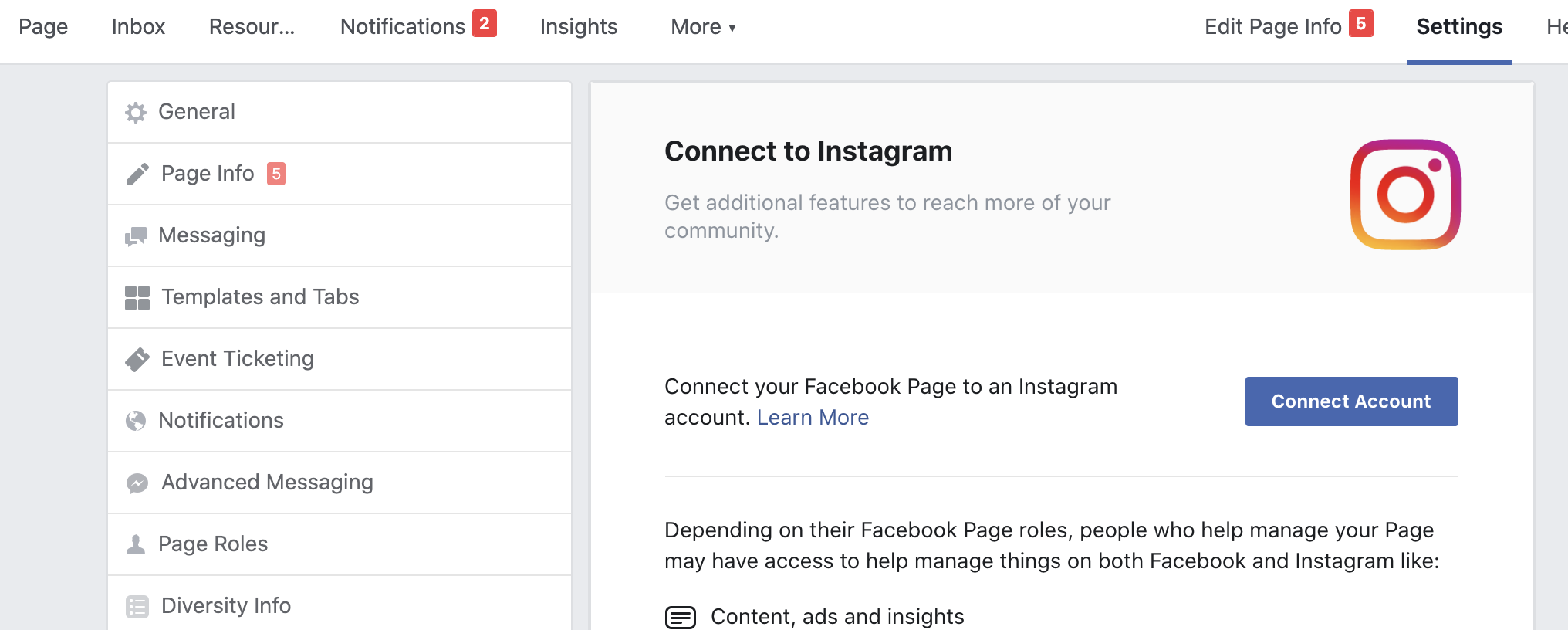
5. After the Instagram account is connected to the Facebook page, you will be prompted to set up your business account. Click "Continue" multiple times until the window goes away.
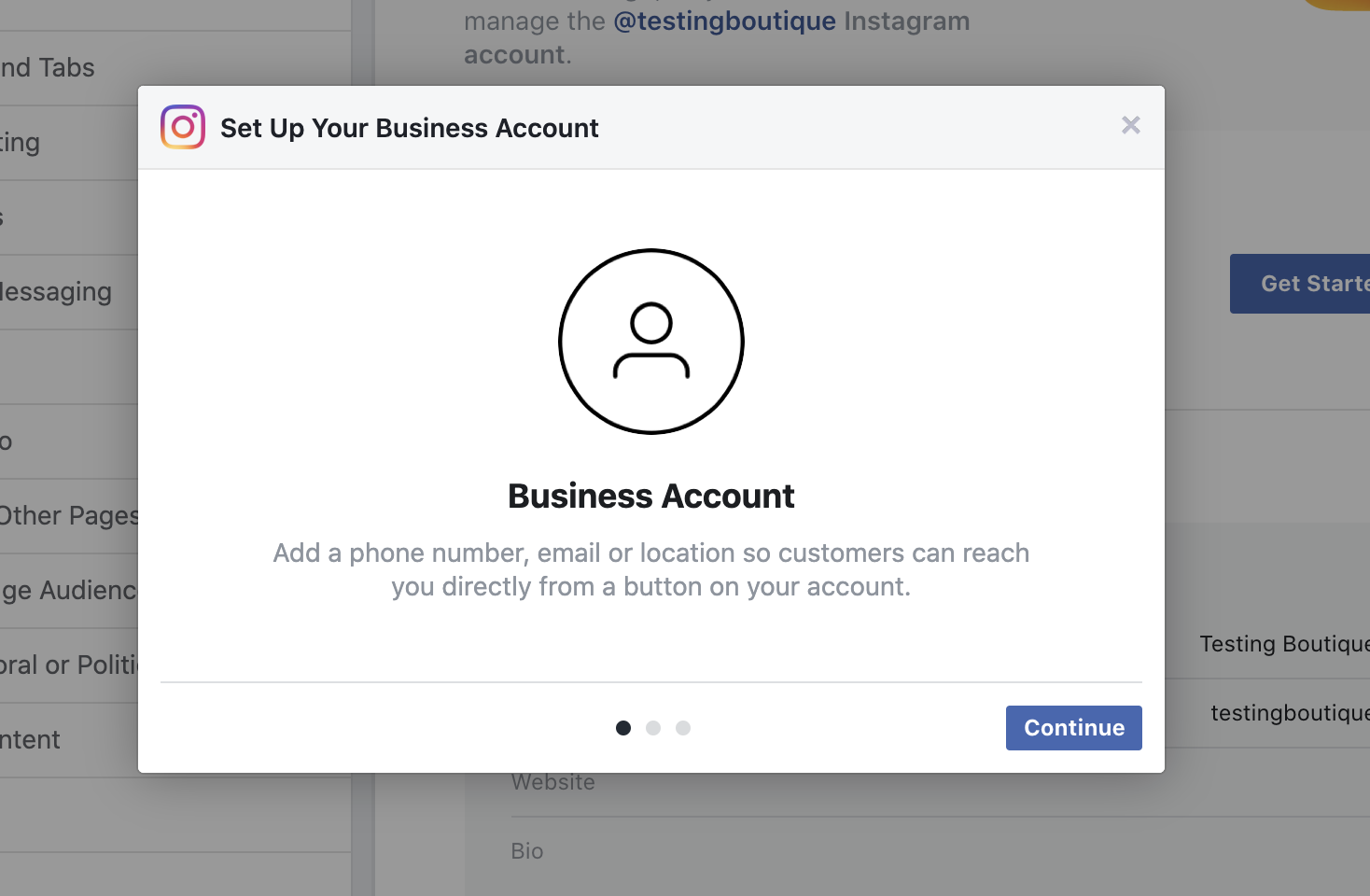
Set up Instagram Shopping
1. Go to your boutique's Facebook page
2. Go to the Shop page
3. Click "Set Up Instagram Shopping"
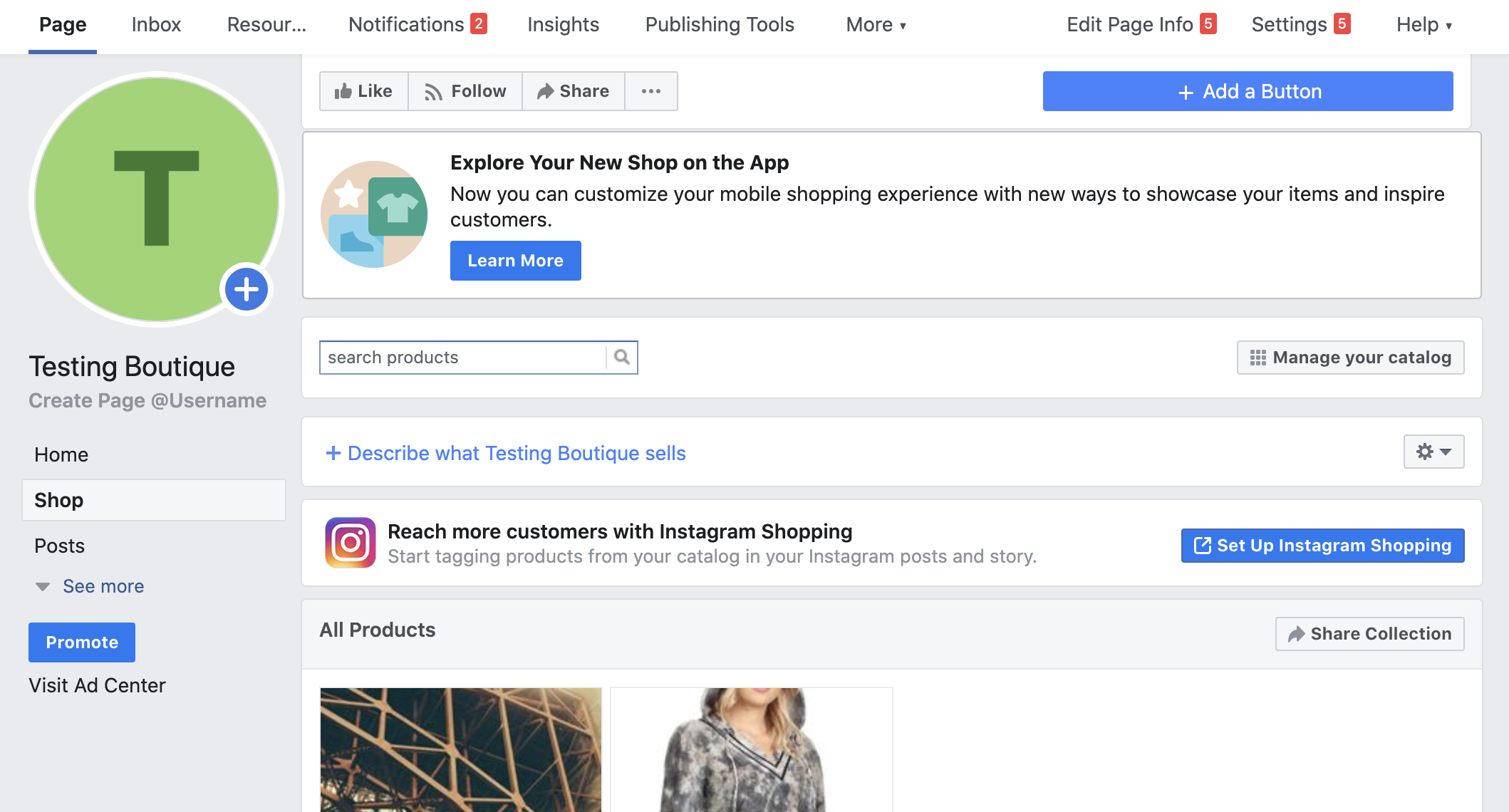
4. Toggle the Instagram account that is linked to your page
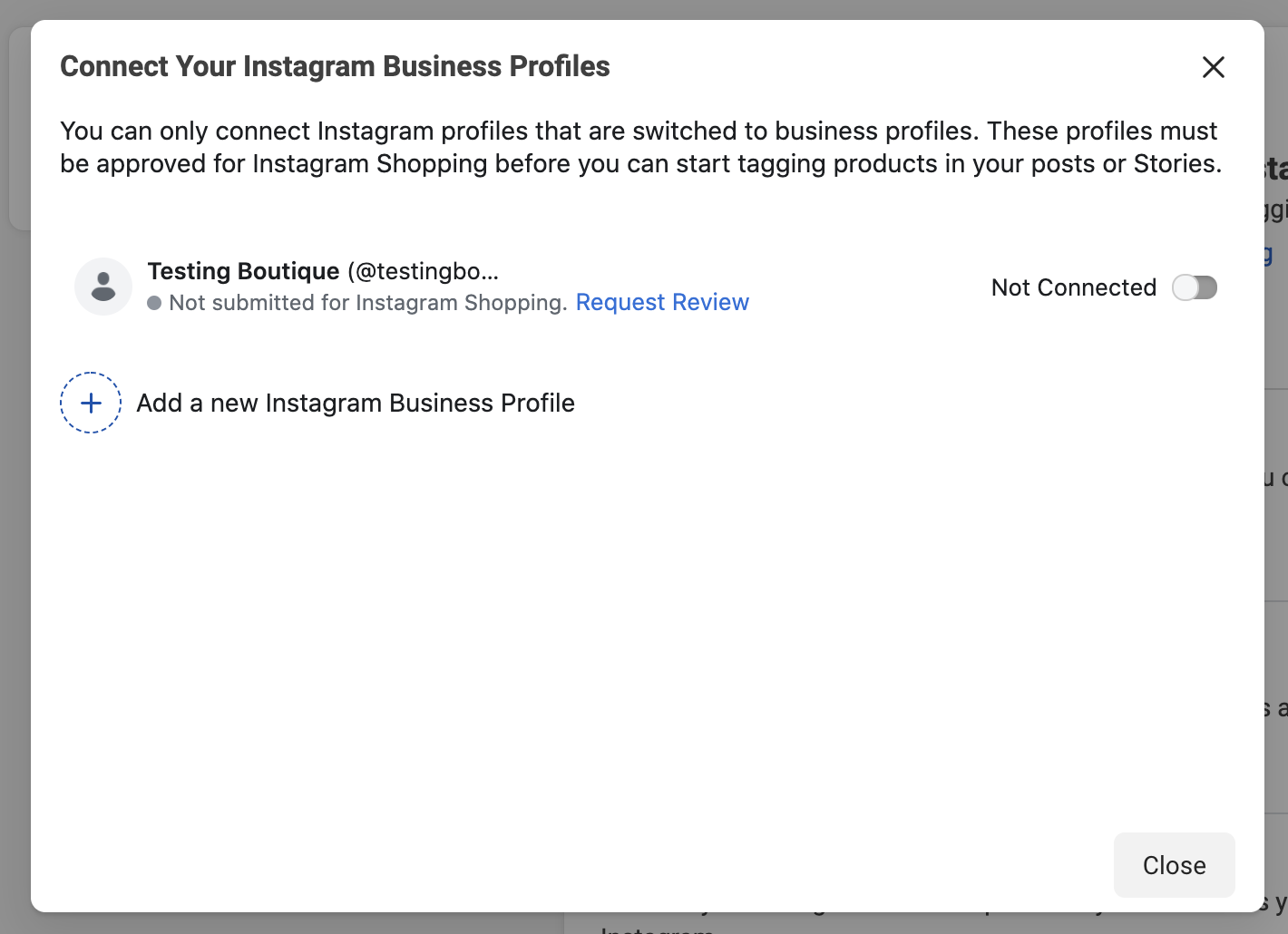
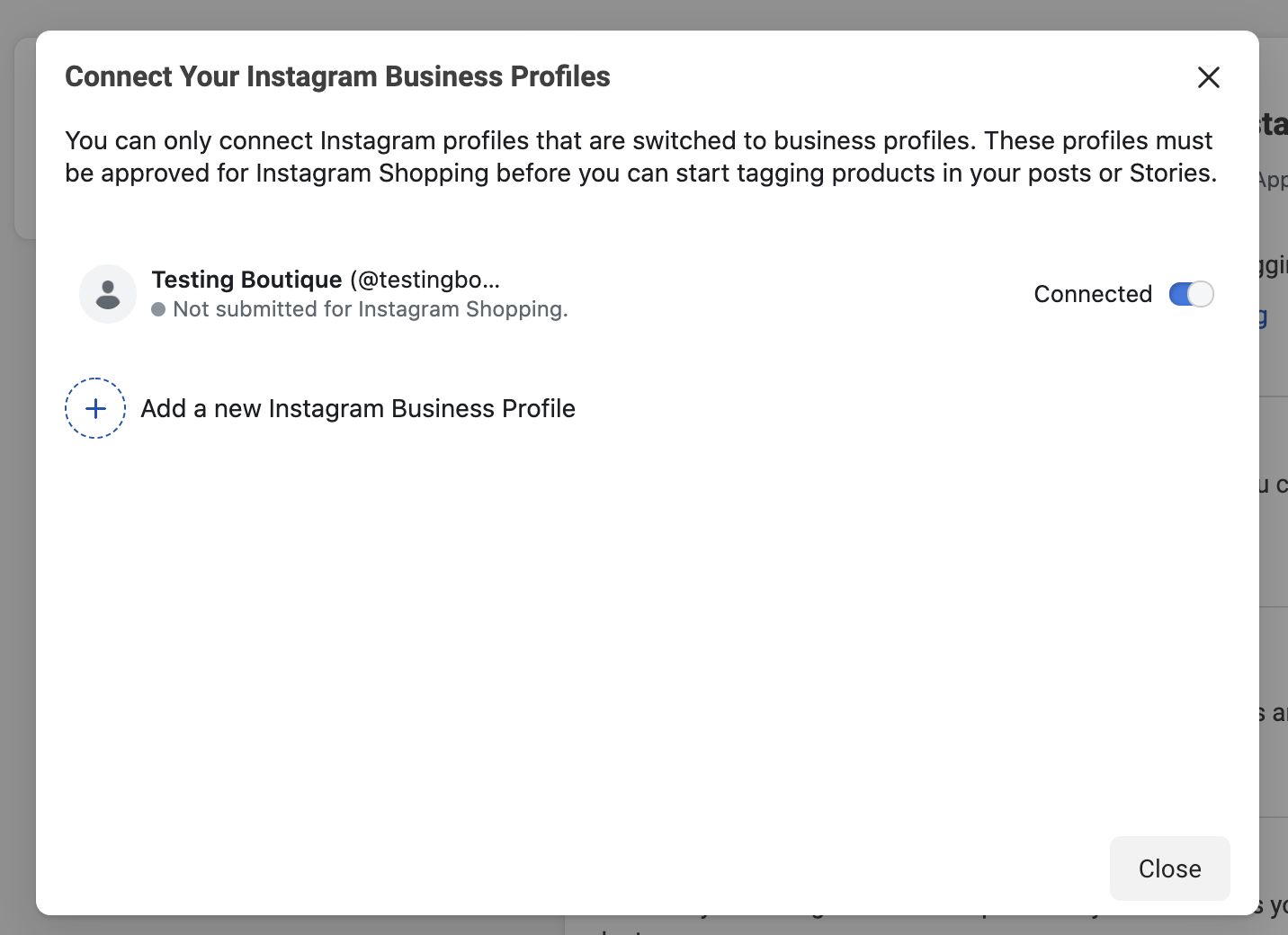
Before you could set up the Instagram Shopping, you first have to enable shopping for your Instagram account.
Comments
0 comments
Please sign in to leave a comment.