This article will show you how to create a Facebook page on Facebook where you can boost your business's publicity and promote and sell your products.
To create a Facebook page, first, you have to have a personal Facebook account.
1. After you log into your Facebook account on Facebook, click the down arrow icon at the top-right corner on the page and select "Manage Pages".
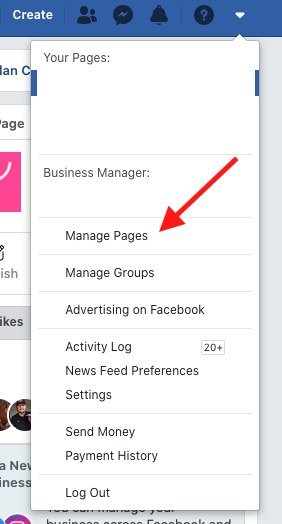
2. Click "Create a Page"
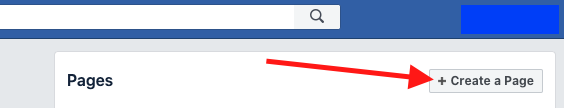
3. Select "Set Started" below "Business or Brand"
4. Put in the page name and the category
5. Put in the address of your store if you select "Boutique Store" as the category
6. Follow the steps and add the following optional information for your page
a) Profile page
b) Cover picture
7. To edit the page information, please click "Edit Page Info" at the top-right corner of the page
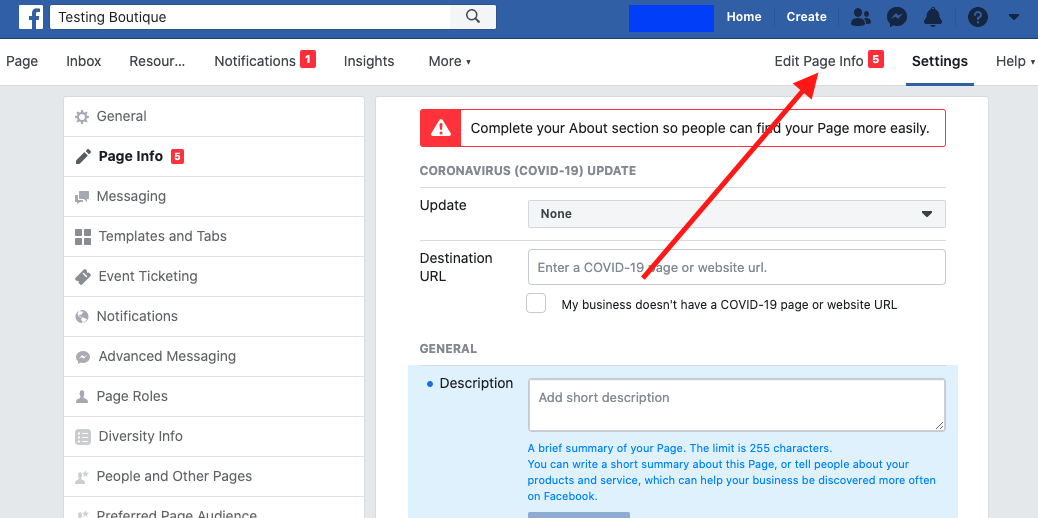
Comments
0 comments
Please sign in to leave a comment.