This article will show you how to remove a product from a product catalog.
1. Go to your Facebook page
2. Go to the Facebook shop
3. Click "Manage your catalog"
4. Click on the product that you want to remove
5. Click "Delete" to remove the product
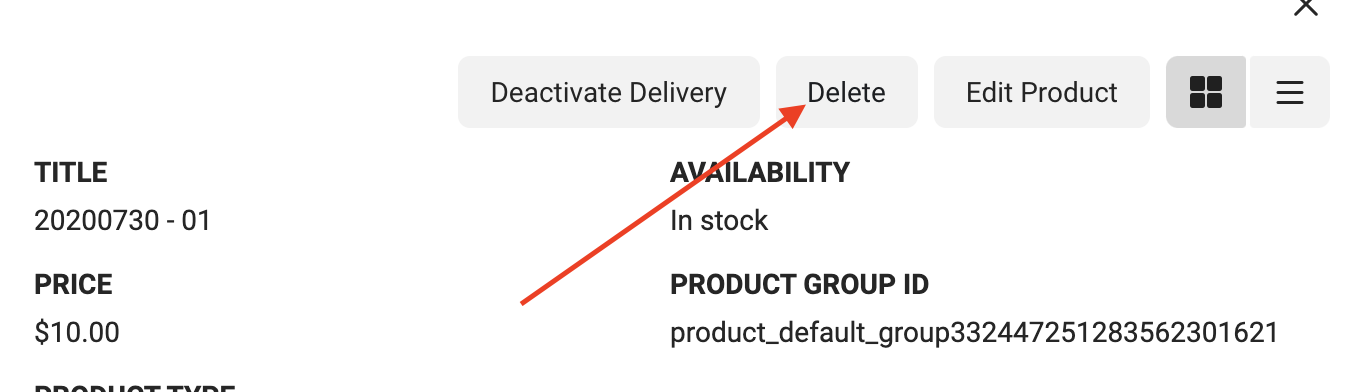
6. Click "Delete"
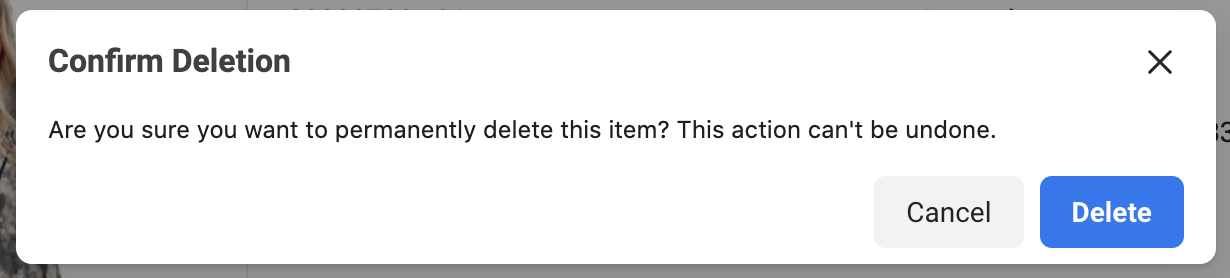
Comments
0 comments
Please sign in to leave a comment.