You can filter the purchase orders list by vendor and/or status.
Steps
1. Go to the Purchase Orders page by clicking "Purchase Orders" under the "Orders" tab in the left menu.
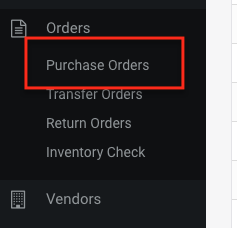
2. Now you should see a list of all the purchase orders. In order to filter the list, please type in a vendor name that you are looking for at the top-left corner. A list of suggested vendors will show while you are typing in the vendor name.
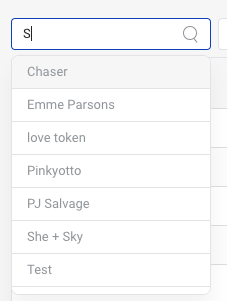
3. You can also filter the data by status. There are 4 statuses of purchase orders: Open, Partial, Complete, Closed. If you only want to look for the purchase orders that have been closed, choose "Closed" from the status dropdown.
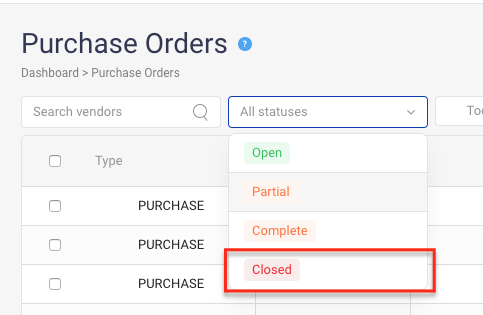
4. Both the vendor filter and status filter, as well as the date filter, can all be applied at the same time.
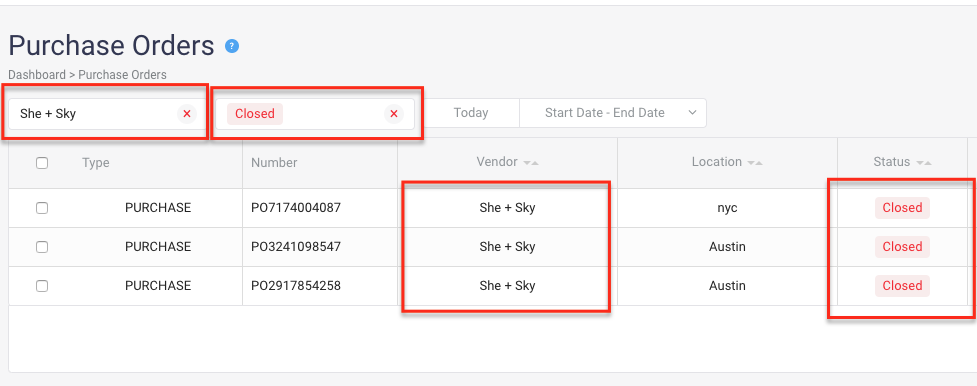
Comments
0 comments
Please sign in to leave a comment.