Once an item has been added to your cart, you can apply an item level discount.
- Find the item you want to add a discount to in the cart and tap to open the item details
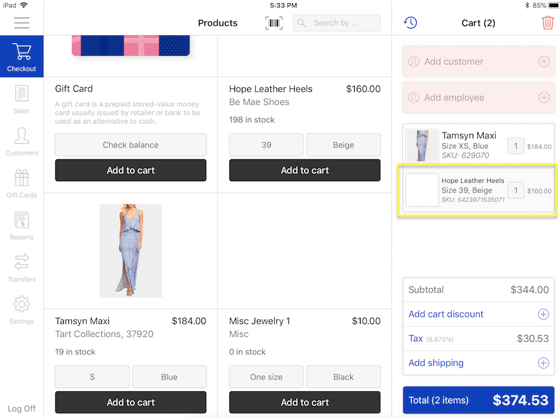
- Tap "+ Discount" under the item price to open the discount calculator
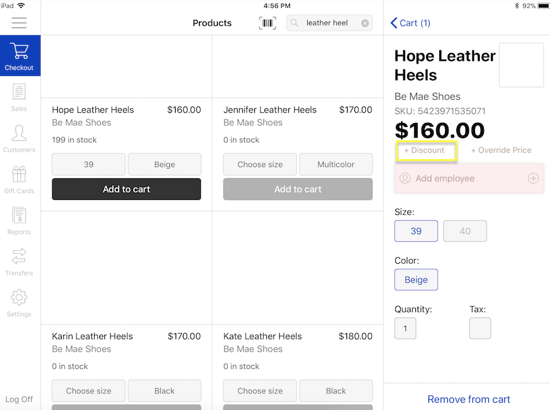
- Enter the discount amount as either a percentage or dollar amount and tap the appropriate button to apply it to the item
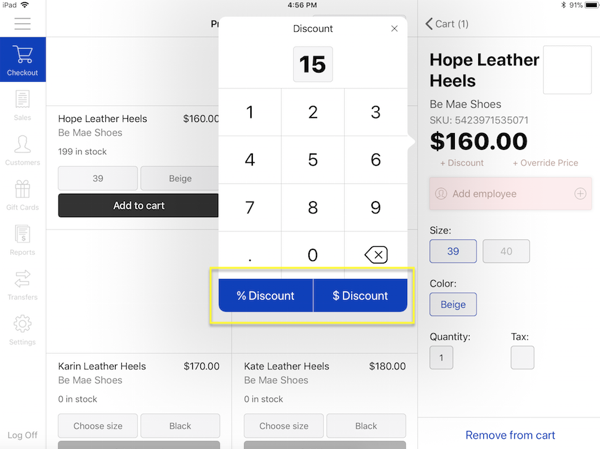
- The item price will be updated based upon the discount and a tag will be added to the right of the price to reflect this discount that has been applied to the item
- Tap "Cart" at the top of the right sidebar to return to the checkout cart
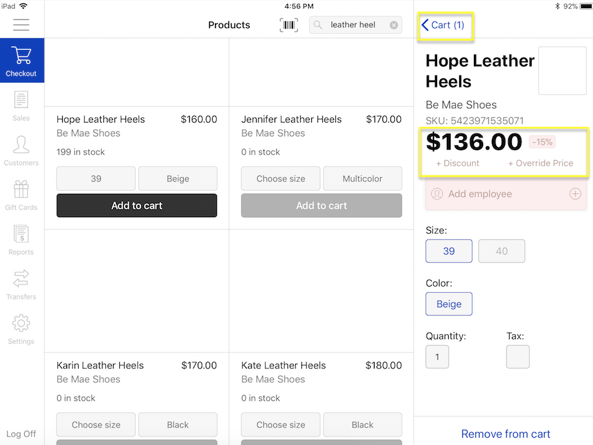
- In the cart, you should now see the discount applied only to that particular item
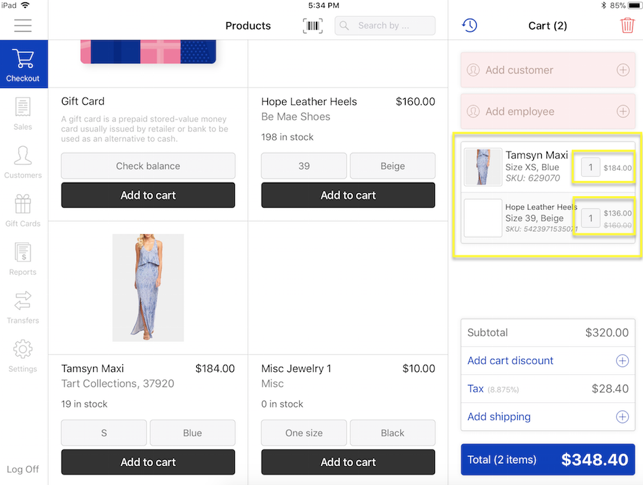
- Repeat this process for all items in your cart that require a discount

Comments
0 comments
Please sign in to leave a comment.