A loyalty point can be earned through spending at your store. When a sale is returned and refunded, the points will be deducted from the customer of the original sale of the sale return automatically. This tutorial will show you how to perform a sale return and how points are deducted through sale return.
1. Look up the sale you made on the Sales page
2. Click on the Sale
3. Click "Exchange, Refund" at the bottom of the page
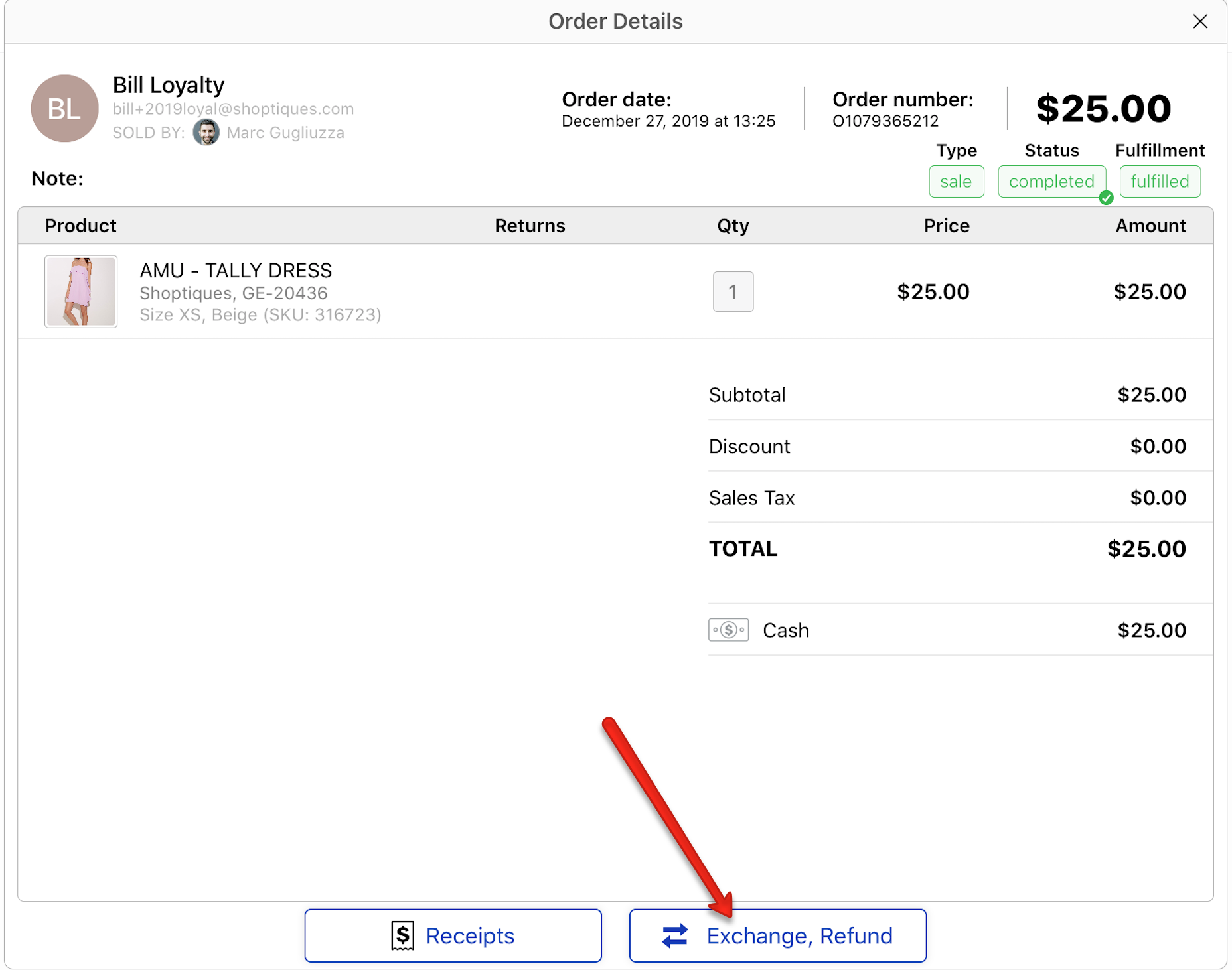
4. Select the number of products you want to refund or hit "All" to add all products in the sale to refund
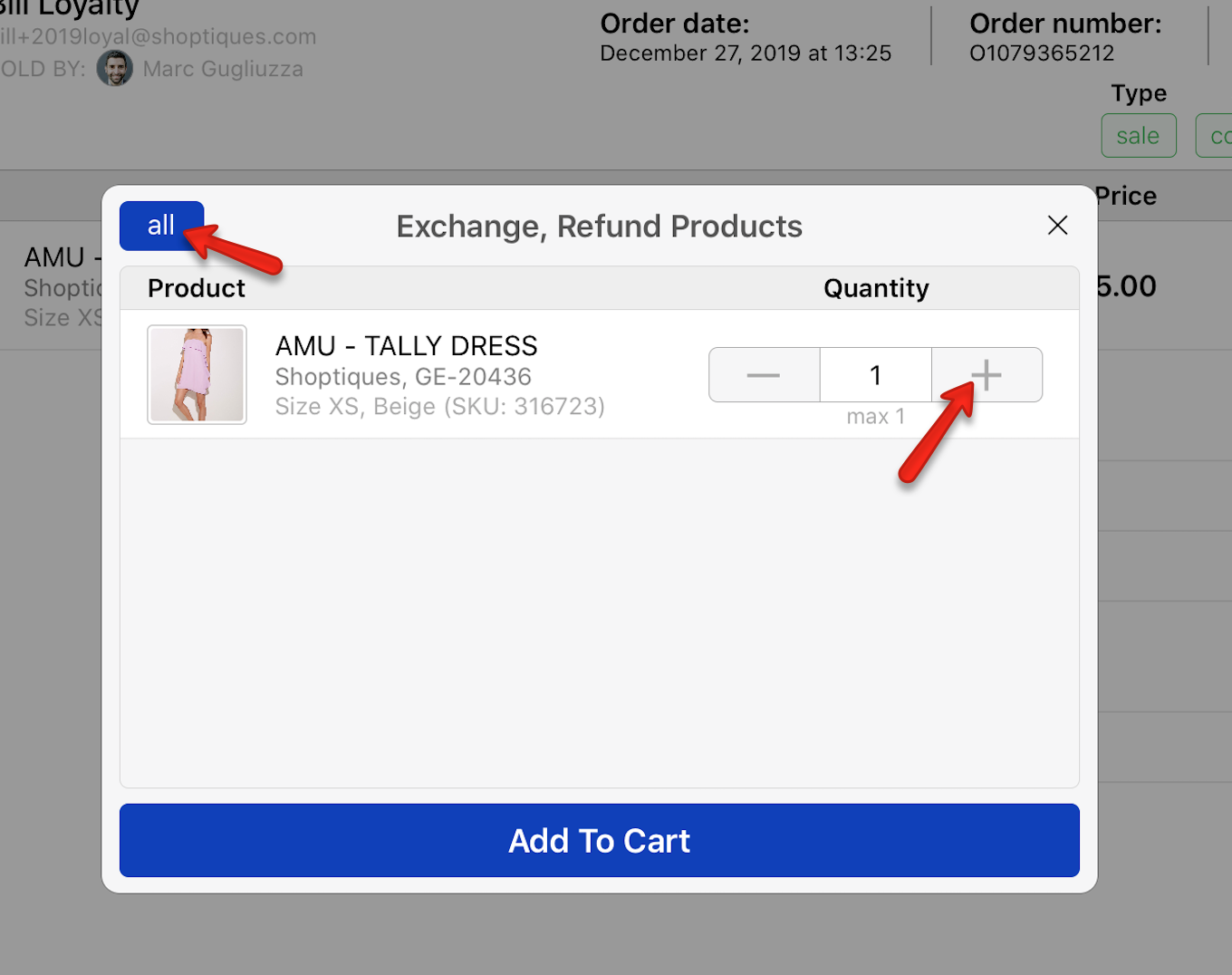
5. Click "Total" and complete the refund process
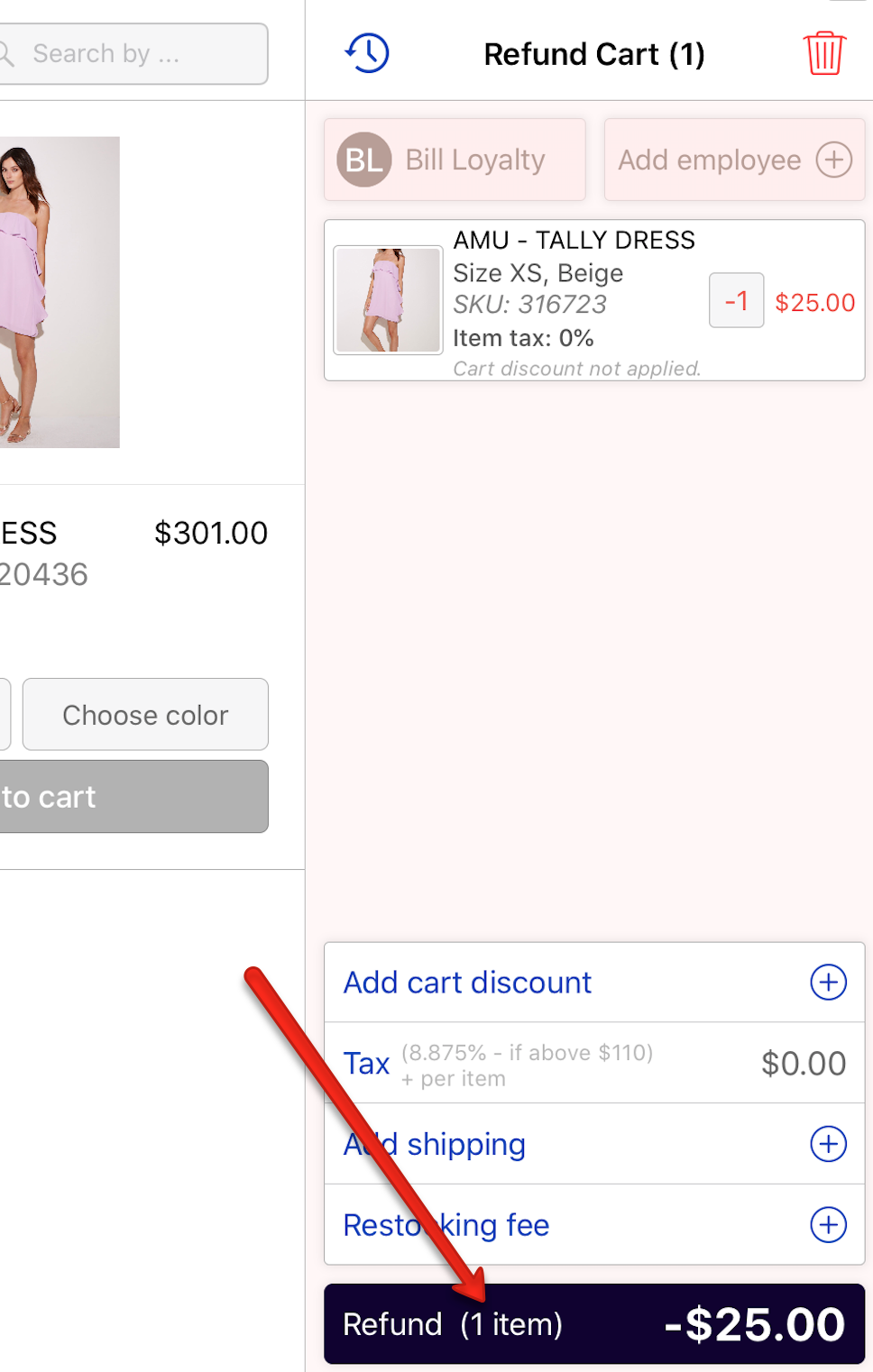
6. Go to the Customer Details page of the customer that was added to the returned sale in step 1
7. Notice that on the Loyalty Points page, the points that were earned from the returned sale are deducted. The loyalty points could go under 0 in certain circumstances. Please read further in this article.
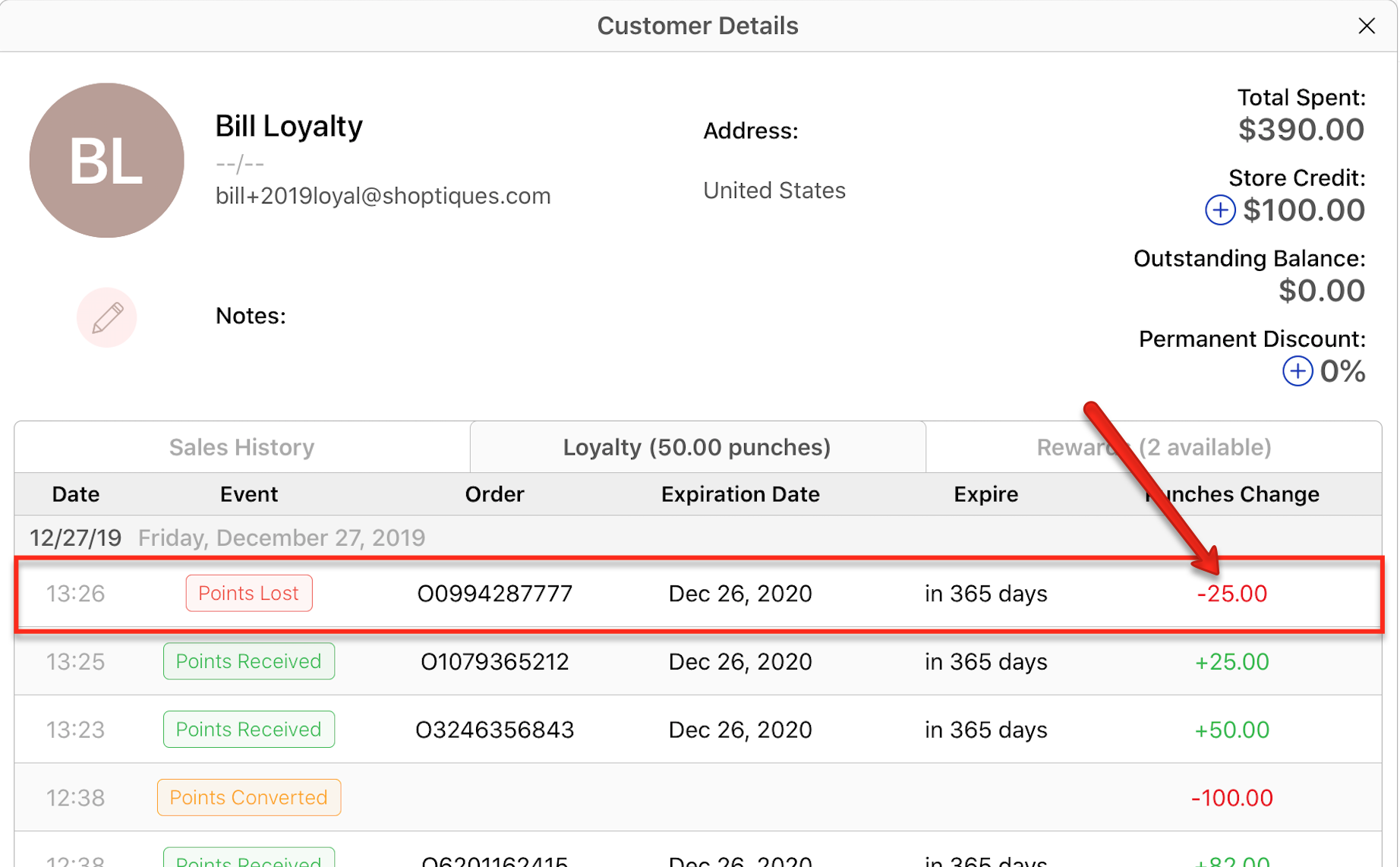
Read more articles about Loyalty Program:
How To Set Up the Loyalty Program
How To Claim Loyalty Rewards on the iPad App
How To Check Customer Loyalty Points and Rewards on the iPad
Comments
0 comments
Please sign in to leave a comment.