Loyalty points can be gathered by the customers through spending at your store and the points will be converted to a reward once it reaches a threshold. For instance, you set the points required for a reward to be 100 and that customers would get 1 point for every $1 spent. If a customer spends $100 at your store, the dollar spent will be converted to a reward automatically as the points have reached the threshold of 100.
When a sale is refunded, the points earned through that sale would be deducted automatically. However, notice that a reward would never be deducted under all circumstances.
This article will show you a step-by-step guide of how a point(s) can be earned.
Earning a Loyalty Point(s)
1. Add a product(s) to the shopping cart
2. Add a customer to the shopping cart
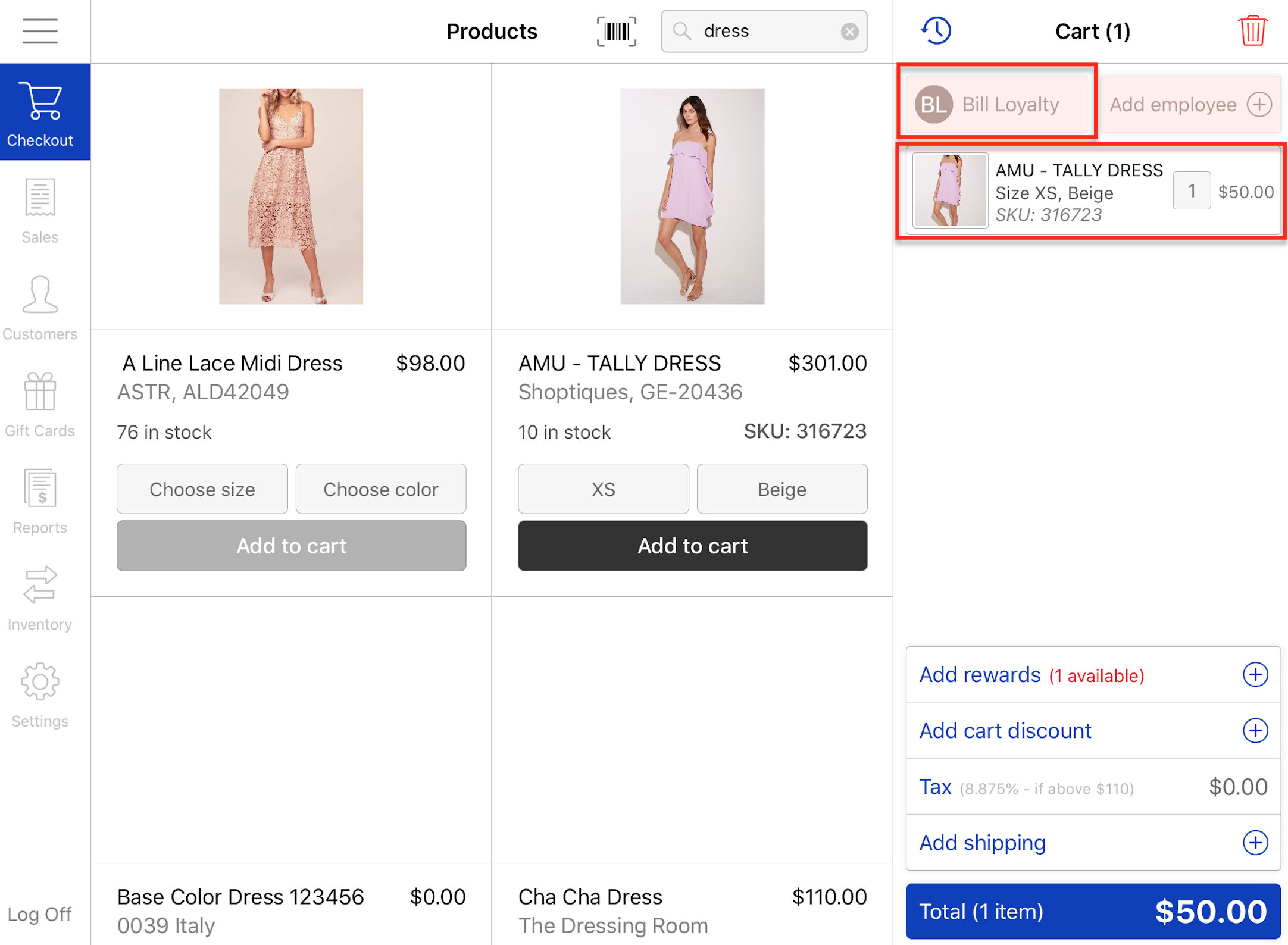
3. Complete the transaction
4. The loyalty points this customer would earn through this sale depend on the values you entered on the Loyalty Settings page in the web app
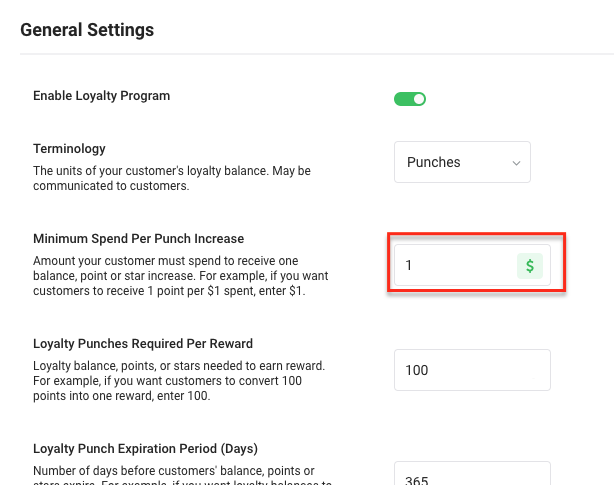
5. Click "Customers" in the left menu on the iPad app
6. Look up the customer you added to the shopping cart in step 2 by typing in the customer name in the search field. On this page, you could see the balance of the loyalty points and rewards this customer has. By completing the sale in step 2, the loyalty points are increased by 50 as you can see at the first event from the top of the Loyalty page.
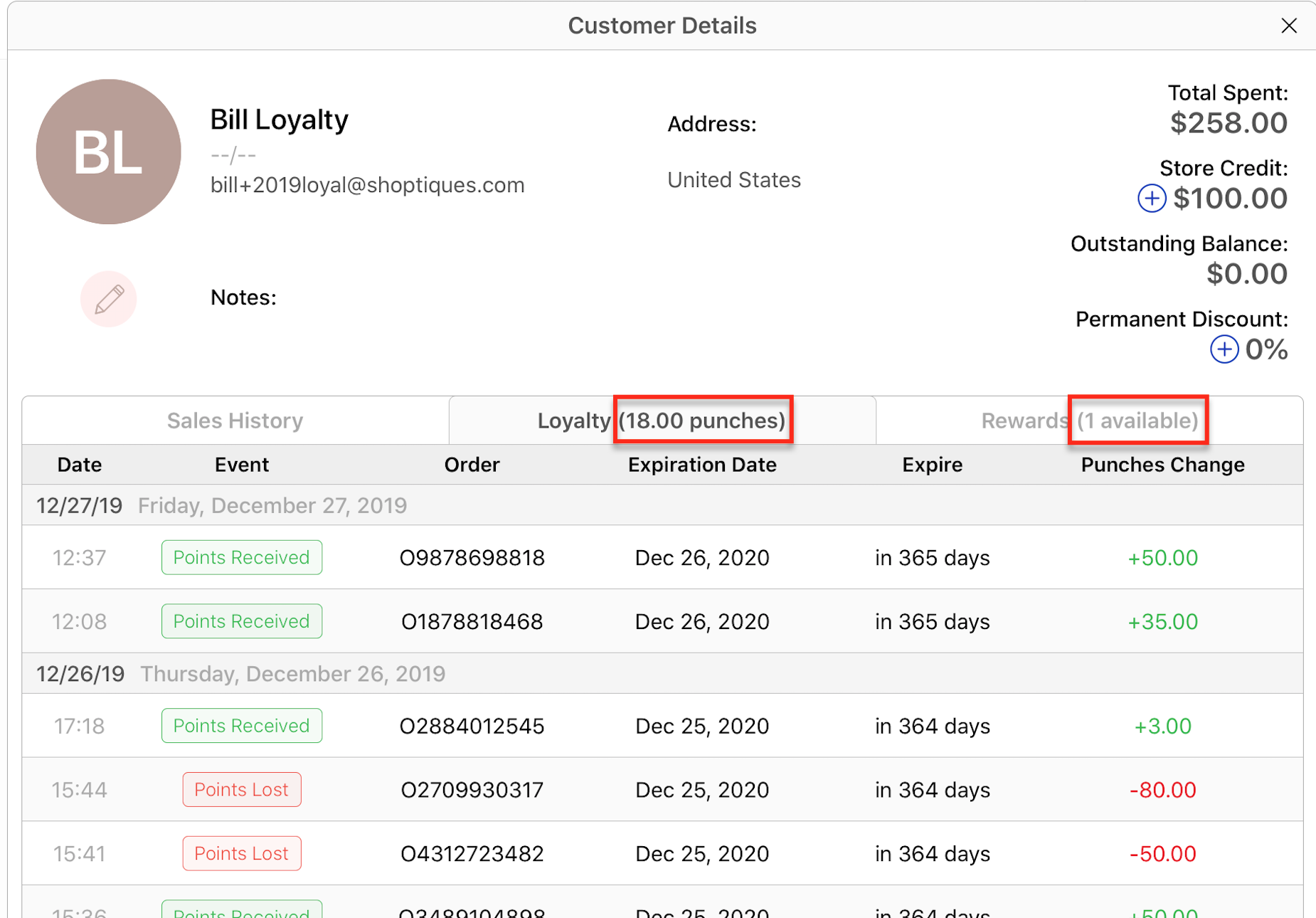
7. To get a reward, the loyalty points the customer has to gather a certain amount of points which depend on the values you set on the Loyalty Settings page in the web app. When the points of a customer reach the value you set, the points will be automatically converted to a reward, which you can check on the Rewards page on the Customer Details page.
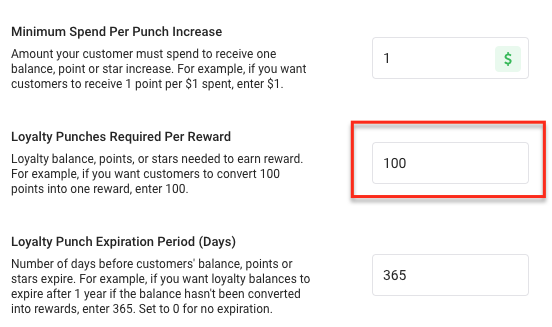
Read more articles about Loyalty Program:
How To Set Up the Loyalty Program
How Loyalty Points are Removed through a Sale Return
How To Claim Loyalty Rewards on the iPad App
How To Check Customer Loyalty Points and Rewards on the iPad
Comments
0 comments
Please sign in to leave a comment.