By adding a favorite size template, you can save time while adding a new product to your inventory by only entering the size information one single time!
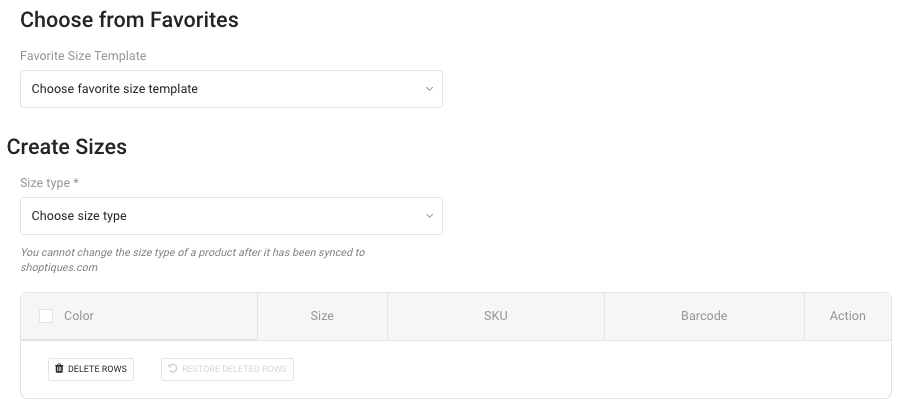
Adding a Favorite Size Template
- To create a favorite size template while adding or editing a product, enter a "Size Type" and the corresponding sizes that you typically carry
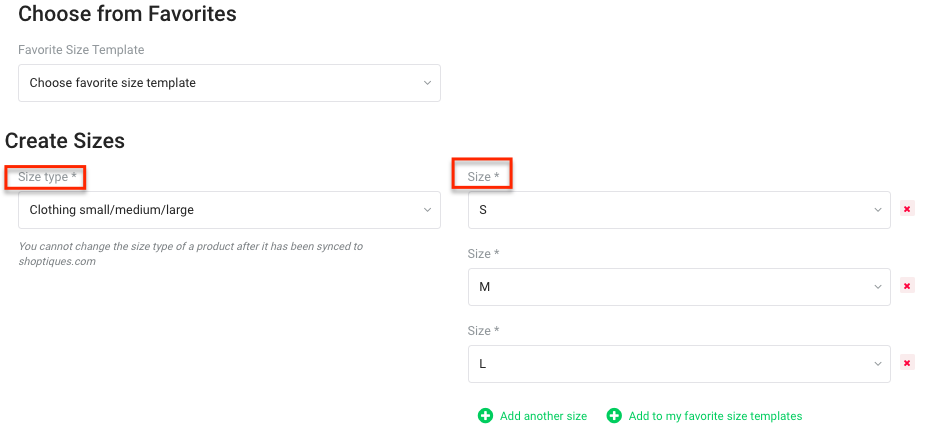
-
Once you have entered all the appropriate sizes, select "Add to my favorite size templates" and enter the name of your size template
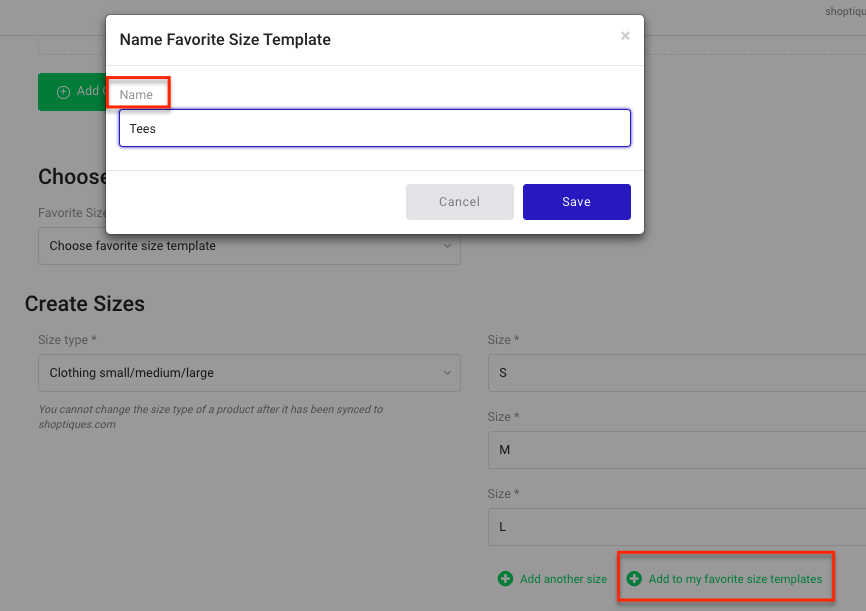
Applying Your Favorite Size Template
- To apply your favorite size template for all relevant products, select the appropriate template from the "Favorite Size Template" menu
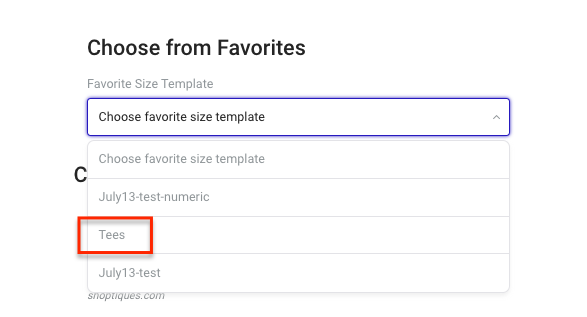
- The corresponding sizes will be added all at once, allowing you to quickly update your inventory!
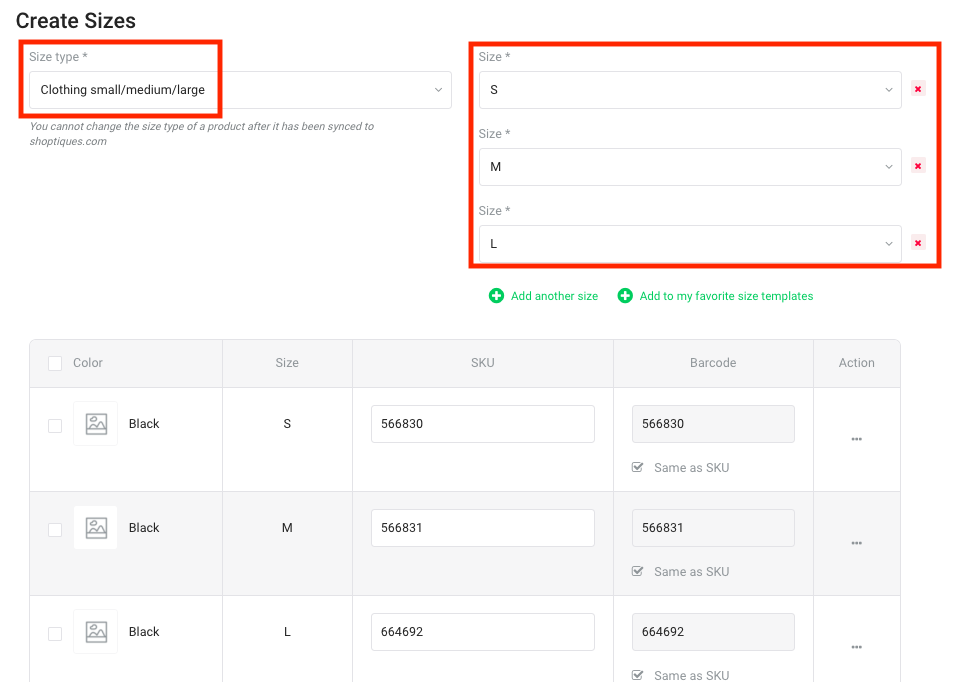

Comments
0 comments
Please sign in to leave a comment.