First, go to the "Departments" page by clicking "Products" button in the navigation menu and then clicking the "Departments" button in the expanded menu under "Products".
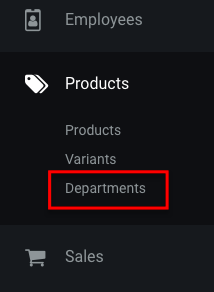
You will be brought to a page titled "Departments". Look up the department that you want to edit and click the "DELETE" button under the "Action" column. In this case, I want to remove the department "Dresses > Maxi Dress".
![]()
Click the "DELETE" and a prompt will pop up. Click "Delete" to confirm the delete and the department should be deleted and removed from the "Departments" list.
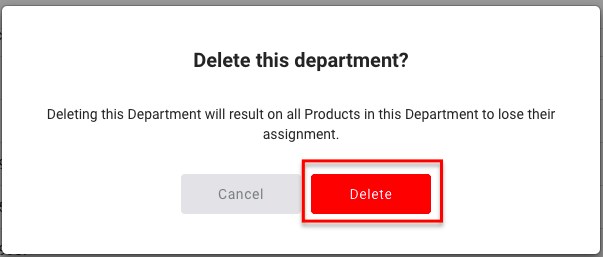
Comments
0 comments
Please sign in to leave a comment.