First, go to the "Departments" page by clicking "Products" button in the navigation menu and then clicking the "Departments" button in the expanded menu under "Products".
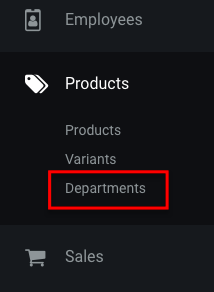
You will be brought to a page titled "Departments". Look up the department that you want to edit and click the "EDIT" button under the "Action" column. In this case, I want to edit the department "Dresses > Maxi Dress".
![]()
Click the "Edit" button. In the "Edit Department" page, you can change the name of the department and the parent department. Notice that changing Parent Department could impact the sales tax reported for associated products. This will only affect transactions going forward. Previous transactions will not be affected.
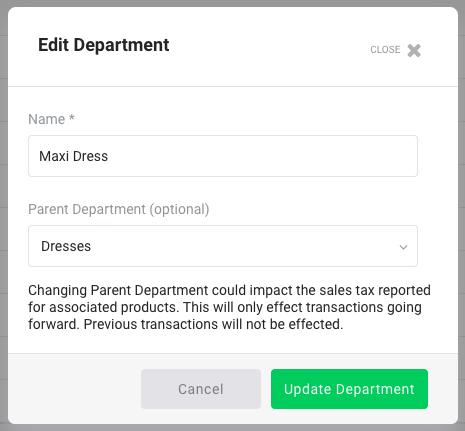
Click "Update Department" to save the update.
Comments
0 comments
Please sign in to leave a comment.