This article will show you how to change the address on a packing slip. If you want to learn how to print a packing slip, please go to this article.
To change the address on a packing slip:
1. Click "Locations"
2. Click on the pencil icon next to the location that you want to make changes to
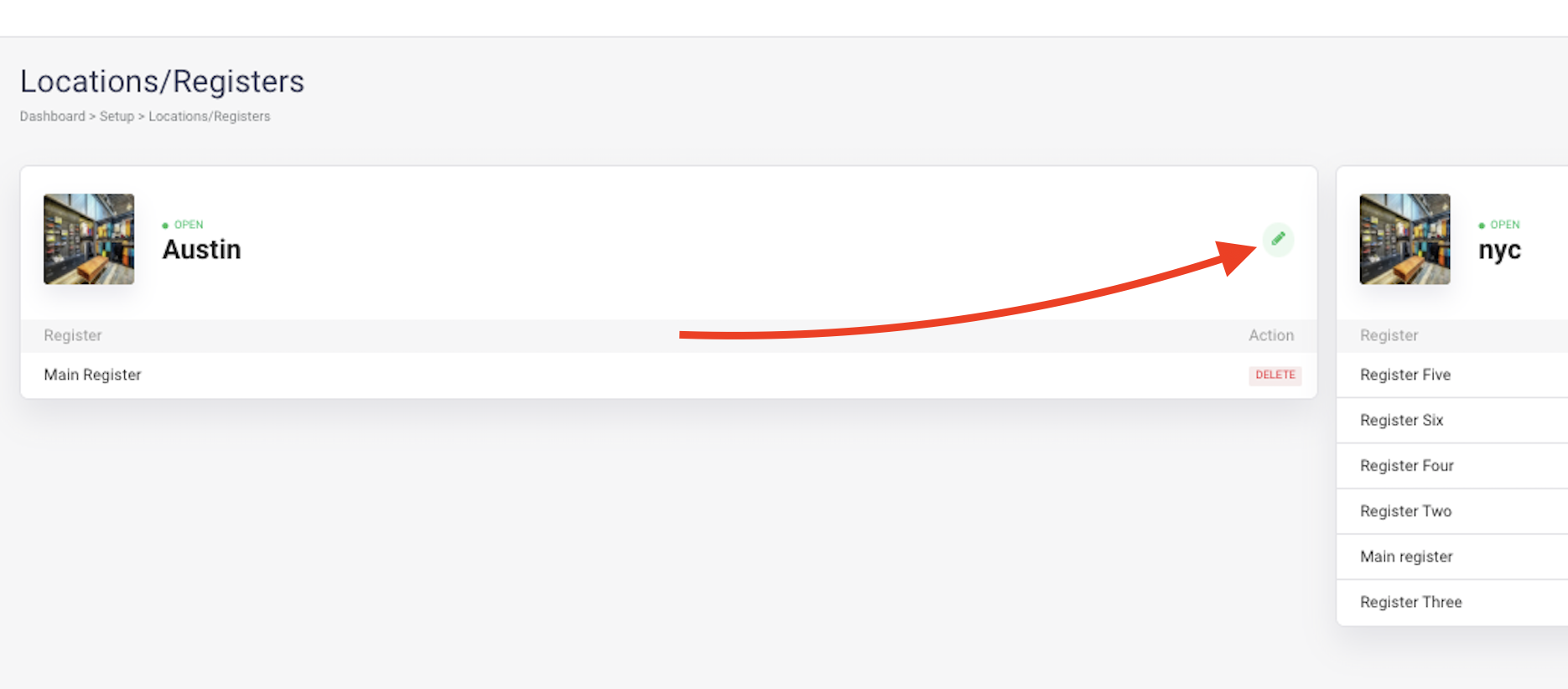
3. In the Address section, you can type in the updated address
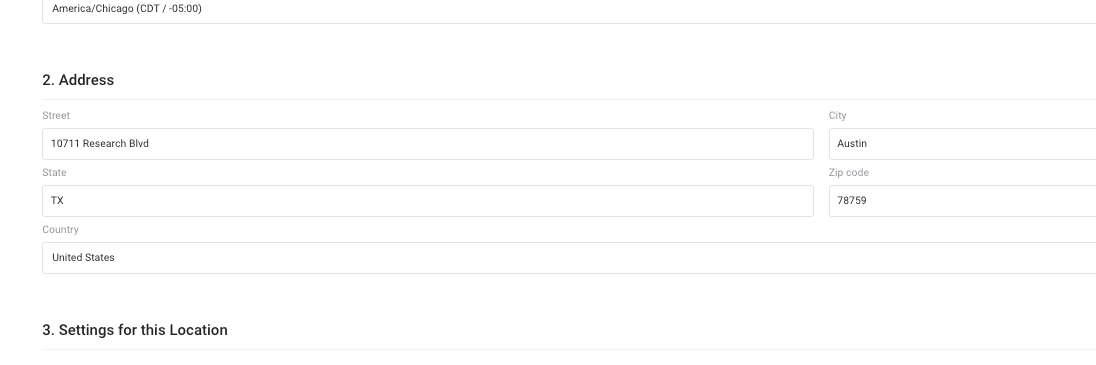
4. Click "Save Location"
Comments
0 comments
Please sign in to leave a comment.