Besides using the countertop WorldPay terminal, Shoptiques allows you to use the WorldPay Mini Device to accept credit cards and gift cards. This article will show you the steps to connect your WorldPay Mini Device to the Shoptiques POS iPad app.
1. Fully charge the WorldPay Mini Device by plugging in the USB cable to a power socket

2. Hold the power button on the side until a blue light flashes

3. Open the "Settings" app on your iPad
4. Click "Bluetooth"
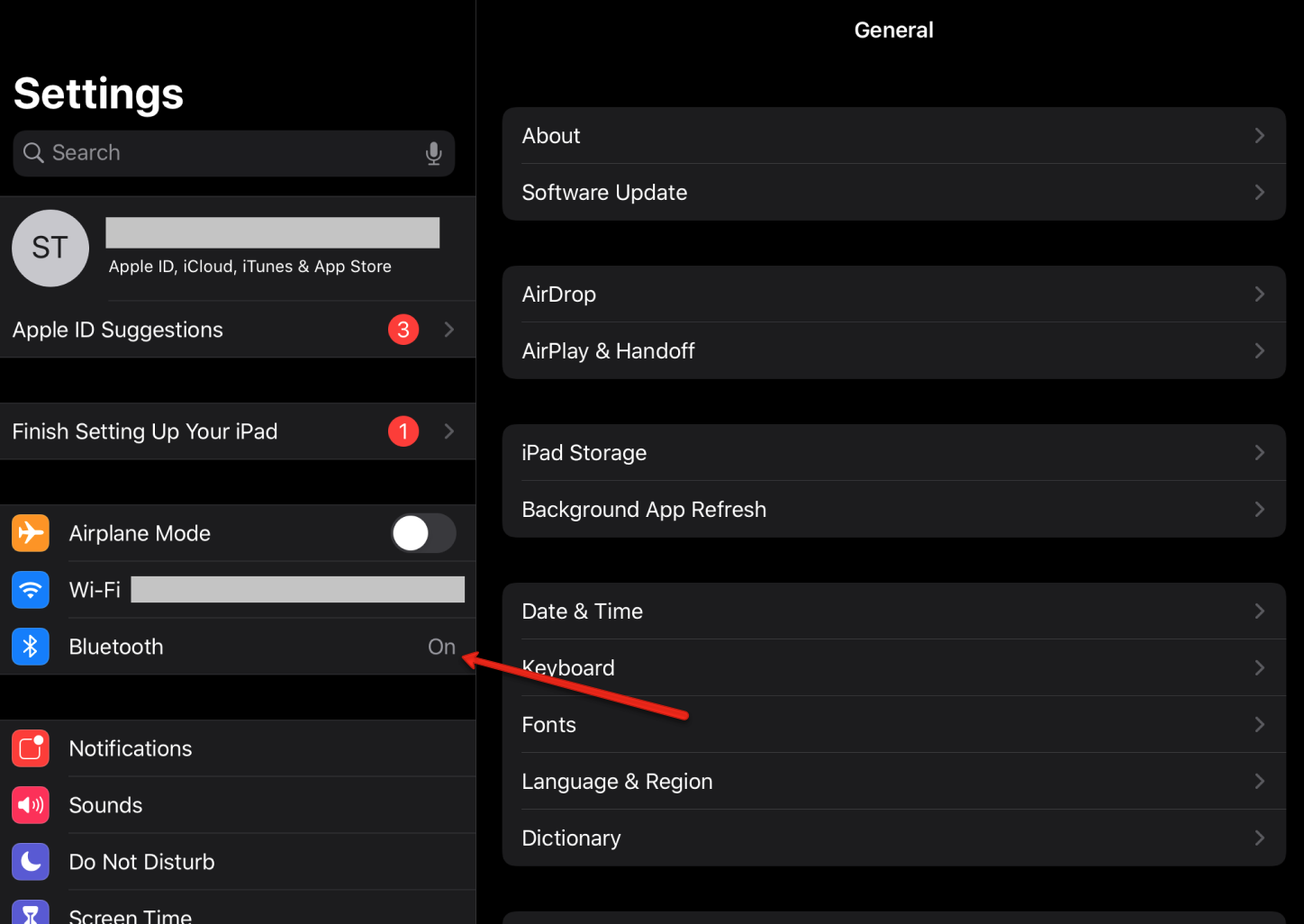
5. Connect the device that starts with "CHB" to your iPad. Make sure you see "Connected" next to the device.
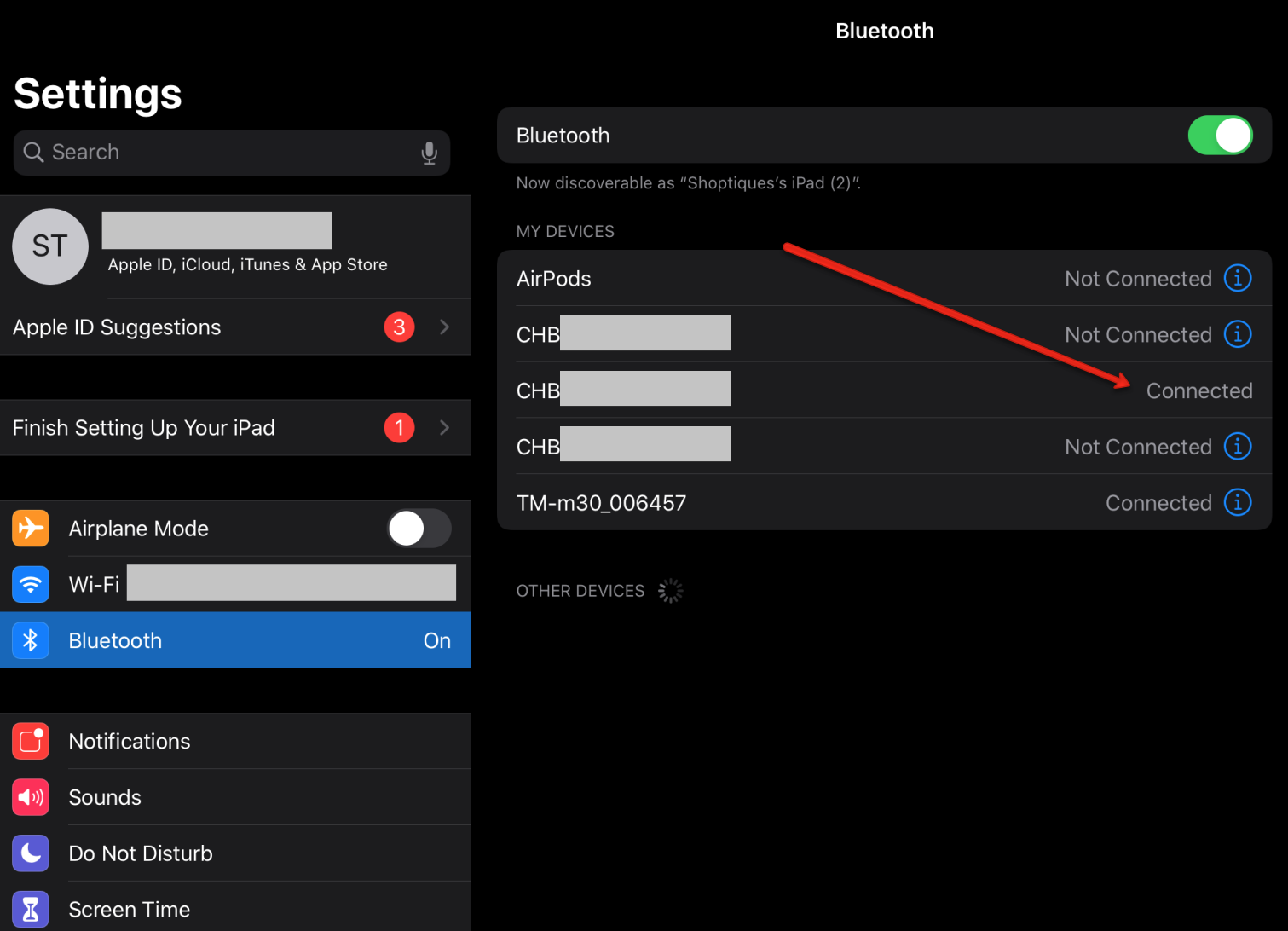
6. Open up the Shoptiques POS iPad app
7. Click Settings > Cards Processing
8. Toggle "WorldPay" on
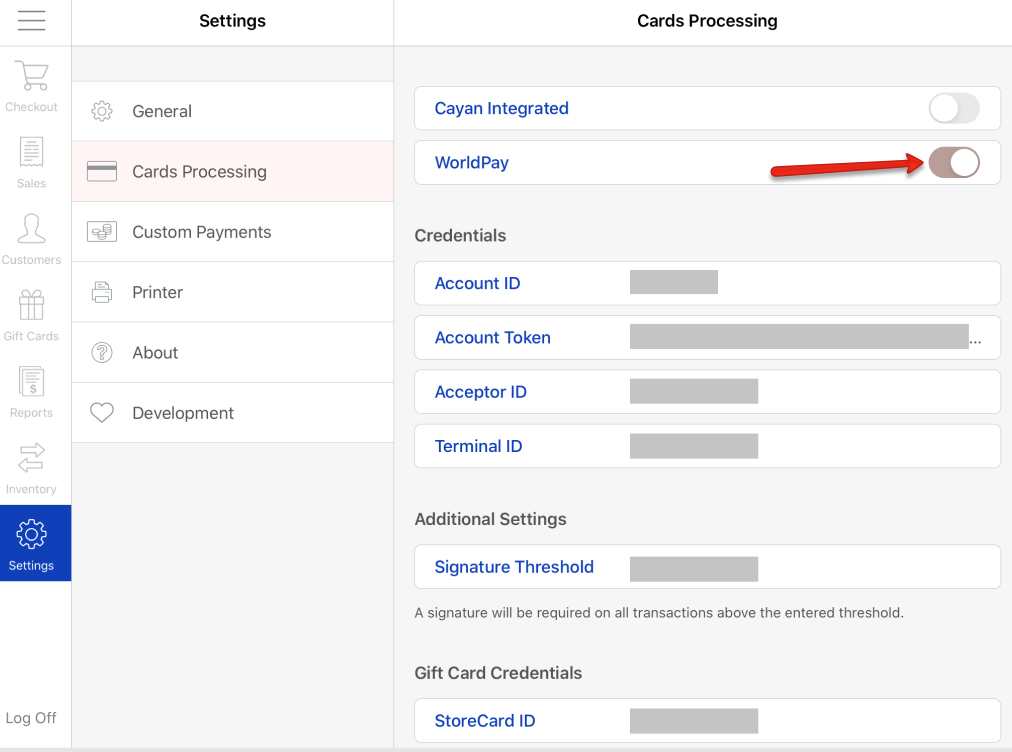
9. Fill in all the Credentials and Settings for WorldPay
10. Click "Save Changes" at the bottom of the page
11. Toggle "Use BBPOS device" on
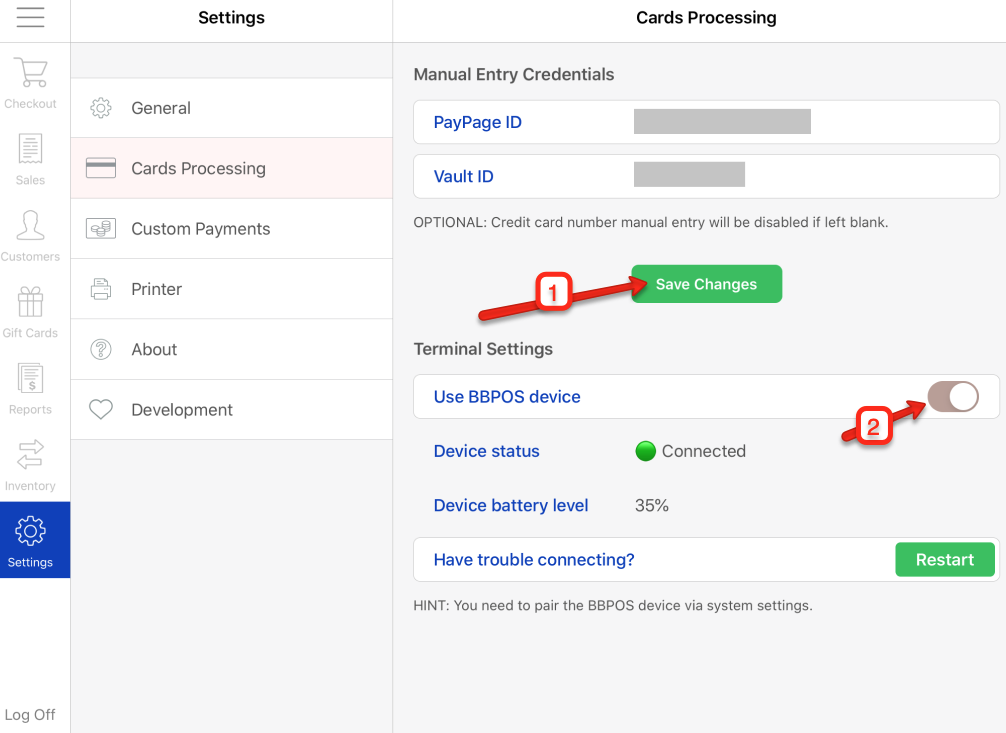
12. The Device status should change to "Initializing." Please wait until the initialization is done.
13. If you see the Device status is "Connected," the WorldPay Mini Device is now connected to your POS iPad app and is ready to process payments.
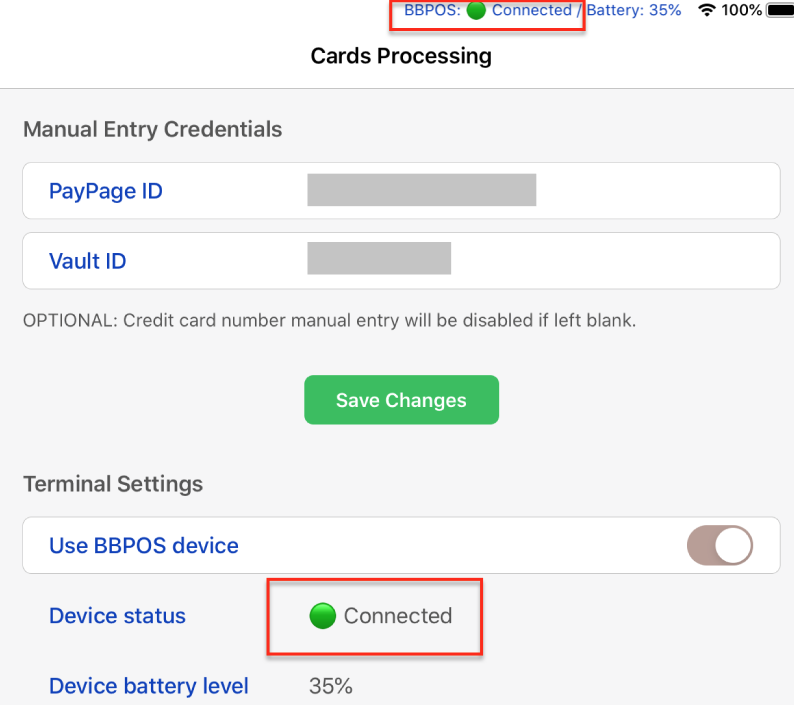
Comments
0 comments
Please sign in to leave a comment.