In order for DYMO to work, the DYMO web service has to be launched. When it's turned on, a DYMO icon should appear in the top-right corner on your screen.
![]()
If you don't see it, follow this step by step launch guide.
Windows
1. Open Start menu and search for "DYMO Webservice" and click on the program:
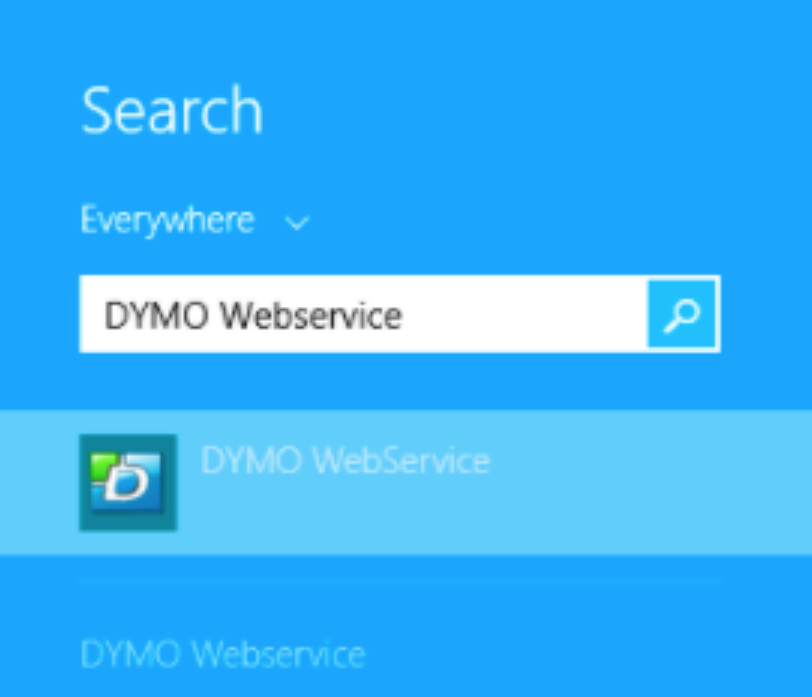
2. If you don't see the program, you can access it manually. Open your system folder and go to:
Windows (C:) > Program Files (x86) > DYMO > DYMO Label Software
Mac
1. Click on Finder > Preferences on the menu bar. Check "Hard disks" to show the Hard Drive on your desktop.
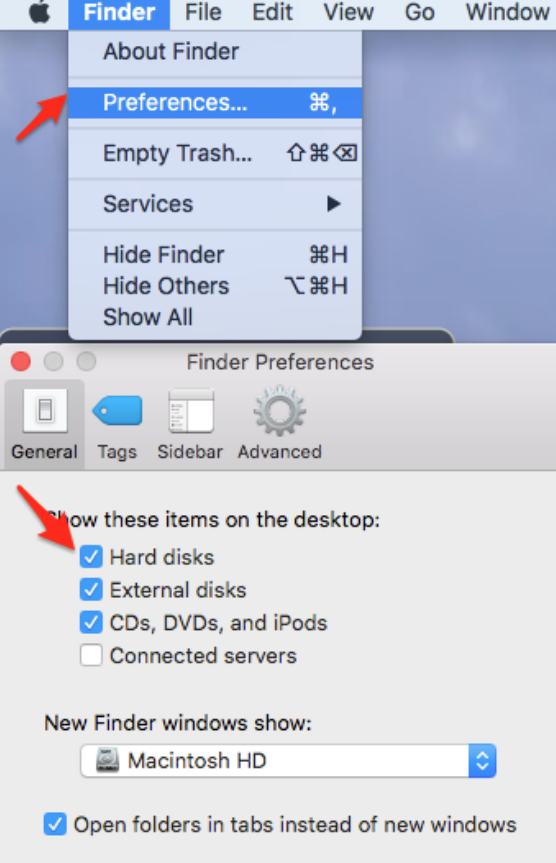
2. Click on the Hard Disk icon on the desktop:

3. Navigate to Library > Frameworks > DYMO > SDK and click on "DYMO.DLS.Printing.House":
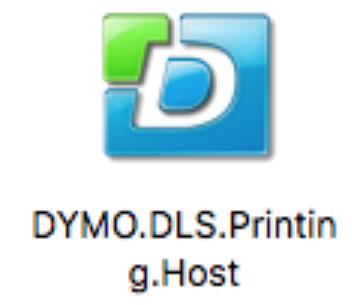
Comments
0 comments
Please sign in to leave a comment.