If your product photos do not meet the image requirements, they can be easily modified to show off your item on Shoptiques.com!
Resizing Photos
- Although the minimal photo size should be 700x1050px, you also want to be sure that your image is not too large since it will take a lot longer to upload to SPOS
- Whether your photo is too small or too large, you can use photo editing software, such as Adobe Photoshop, or a free online service, such as resizeimage.net, to modify your photo to a more ideal size
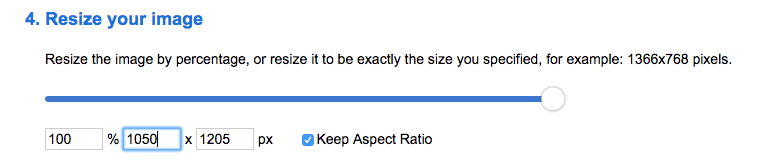
Cropping Photos
- If you get the following error message while uploading your photo, you can easily use the SPOS Photo Editor to crop your photo
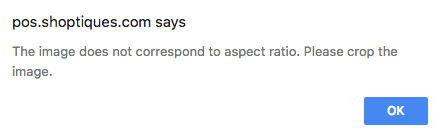
- Select "Crop"
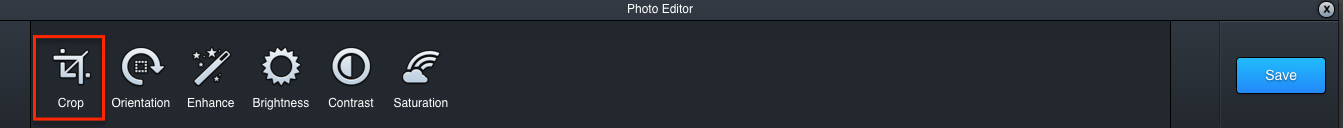
- Select "Apply" to accept the default image size necessary for Shoptiques.com
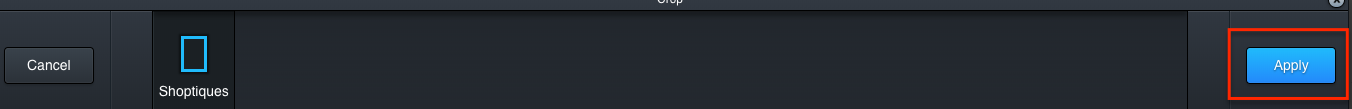
- Select "Save"
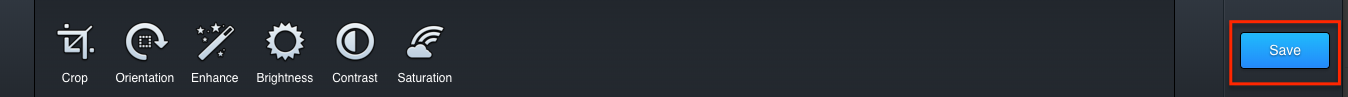
- Your photo is now ready for SPOS and Shoptiques.com!

Comments
0 comments
Please sign in to leave a comment.