There are two places to remove a customer from your POS system: the iPad app and the Web app. This article will show you how to remove a customer on the Web app.
1. Log in to your POS web app
2. Click "Customers" to access the Customers page
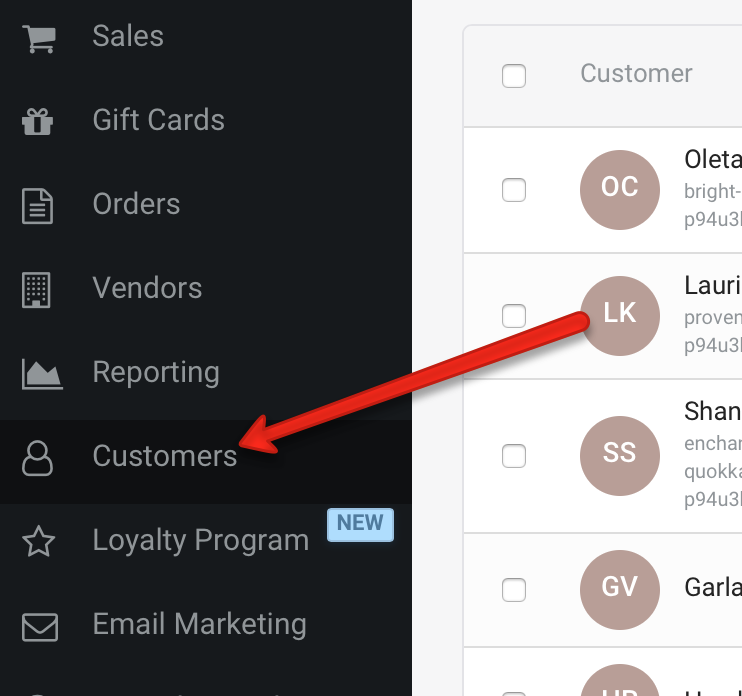
3. Look up the customer you want to remove by searching the customer's name or contact details
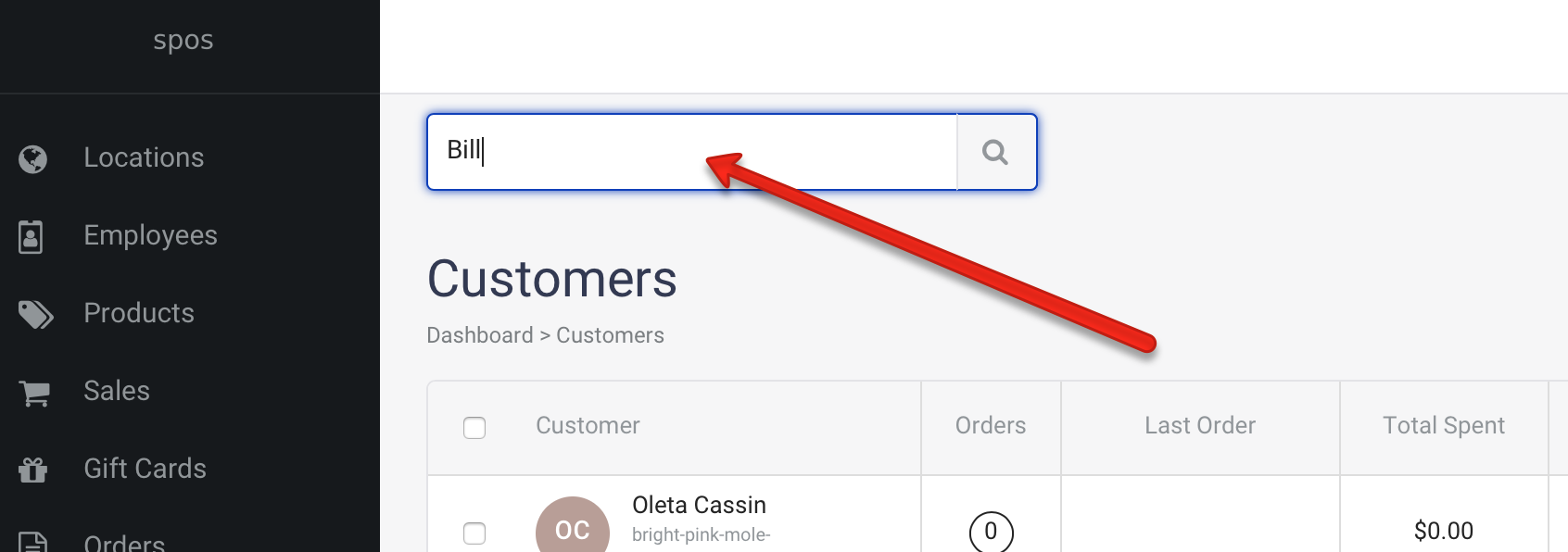
4. Click the 3-dot icon on the far right
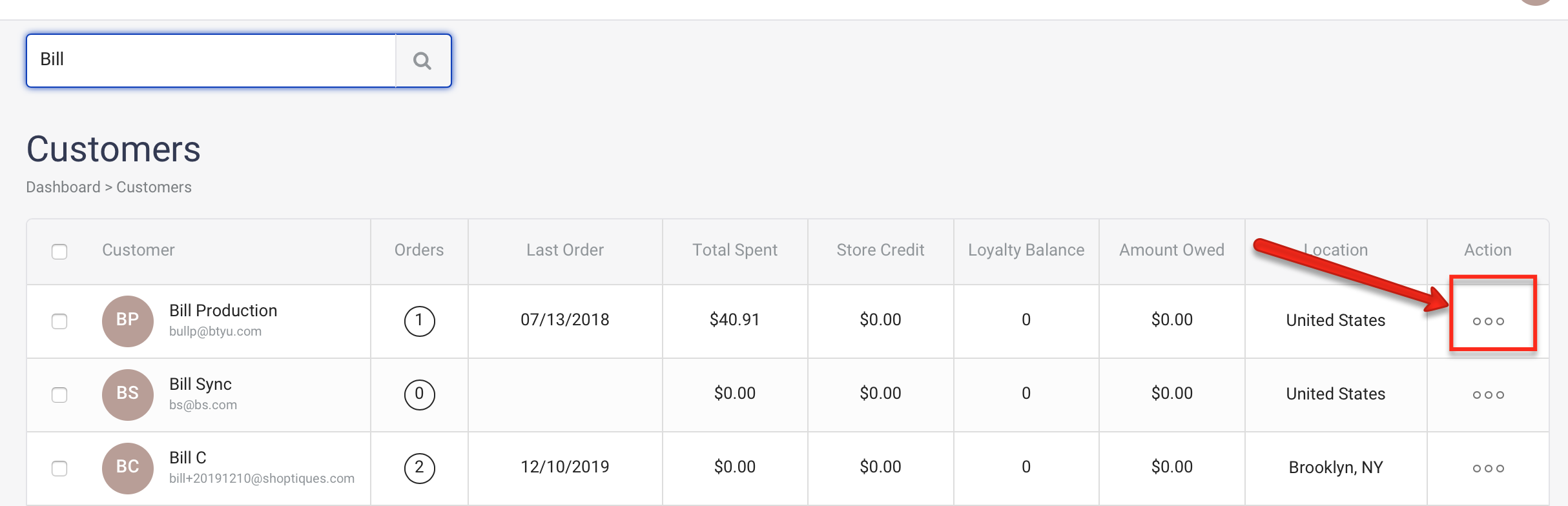
5. Select "Delete Customer"
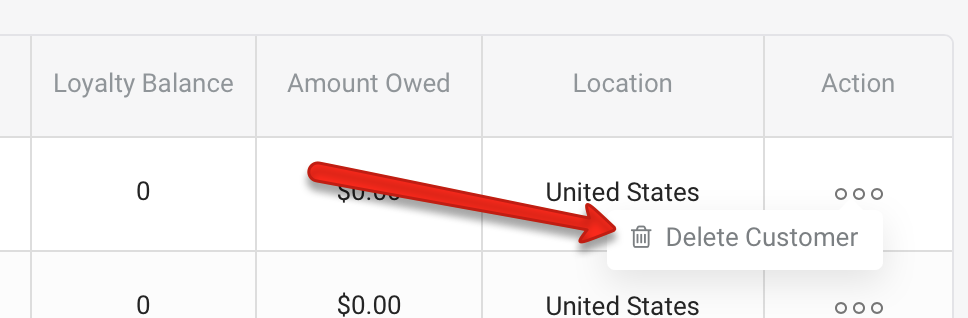
This customer is now removed from the system
Comments
0 comments
Please sign in to leave a comment.